The official Stock ROM for your Tecno Pova Curve 5G LJ8k is the perfect solution to restore your device to its original performance. Whether you’re facing boot loops, software bugs, FRP locks, or sluggish performance, flashing the stock ROM can resolve these issues and bring your device back to life.
This stock ROM is the manufacturer-approved firmware, guaranteeing optimal stability, security, and compatibility. Important: Stock ROMs are device-specific and cannot be used across different models. Always verify your device model before proceeding.
Important Notes Before Flashing
- Create a full backup of your Tecno Pova Curve 5G LJ8k to prevent data loss.
- Follow the flashing instructions carefully to avoid bricking your device.
- Using the wrong firmware may cause malfunctions or permanent boot loops.
- Confirm that your device model is Tecno Pova Curve 5G LJ8k before proceeding.
Download Links
- LJ8k-15.1.0.103SP06(OP001PF001AZ)
- SP Flash Tool V6: Download
- MediaTek USB Driver: Download
- Contact Me for unbrick, frp, reset, region change & root
Benefits of Installing Stock ROM on Tecno Pova Curve 5G LJ8k
- Unbrick your Tecno Pova Curve 5G LJ8k and restore full functionality.
- Bypass FRP locks securely.
- Resolve software glitches and performance issues.
- Remove pattern or password locks from your Tecno Pova Curve 5G LJ8k.
How to Flash Stock ROM on Tecno Pova Curve 5G LJ8k
Follow these step-by-step instructions to install the stock ROM on your Tecno Pova Curve 5G LJ8k:
- Install the Tecno Pova Curve 5G LJ8k USB drivers on your computer.
- Launch SP Flash Tool V6.
- Locate and select the scatter file from the firmware folder.
- Select the DA and AUTH files from the firmware folder.
- In the SP Flash Tool, choose “Download Only” from the dropdown menu.
- Click the “Download” button to initiate the process.
- Connect your Tecno Pova Curve 5G LJ8k to the computer in Preloader/Brom mode.
- Wait for the process to complete. Your device will restart automatically upon success.
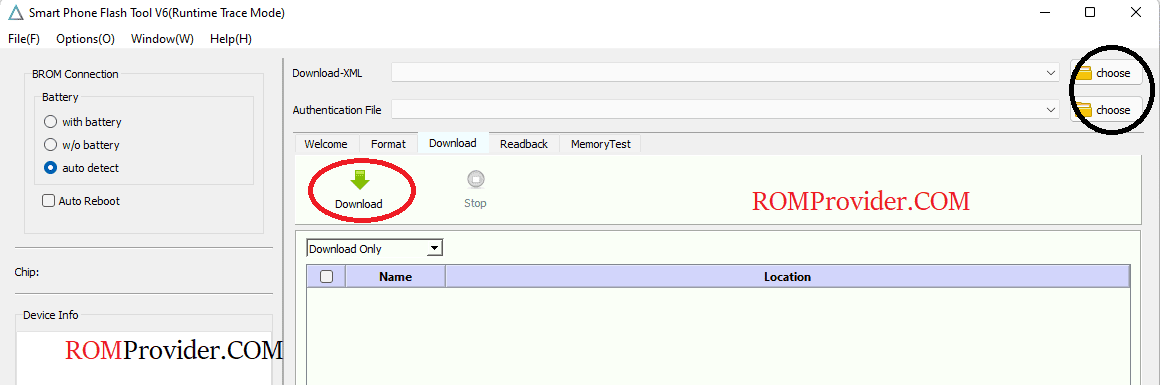
How to Install Recovery ROM
To install a recovery ROM, use the following command in your terminal or command prompt:
adb sideload 'filename'
