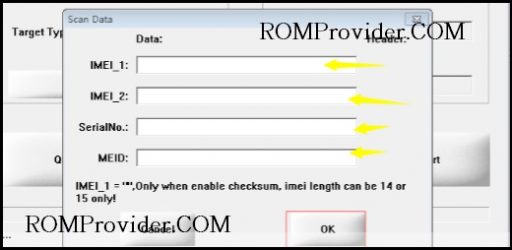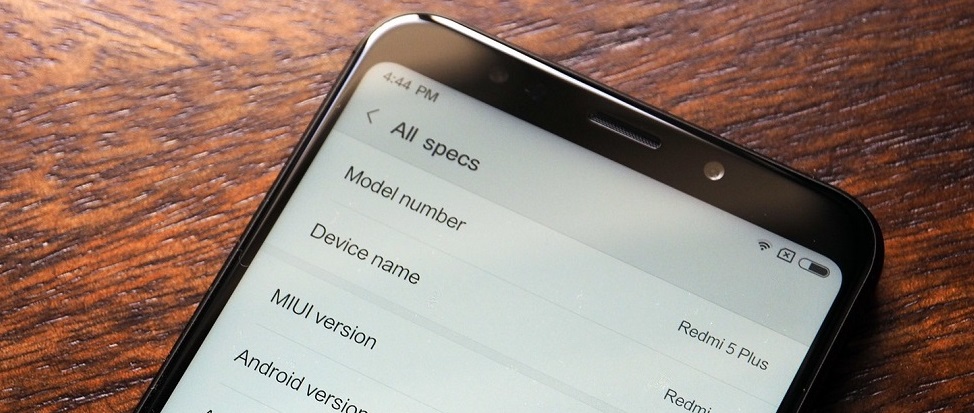How to Enable Qualcomm Diagnostic COM Port (Diag Mod)
Qualcomm Diagnostic Mode, also known as Qualcomm DIAG mode, is a diagnostic and debugging interface available on Qualcomm-powered Android devices. The mode allows developers and advanced users to access the device’s internal diagnostic and testing functions, including the ability to send and receive diagnostic commands and log data to and from the device. To access … Read more