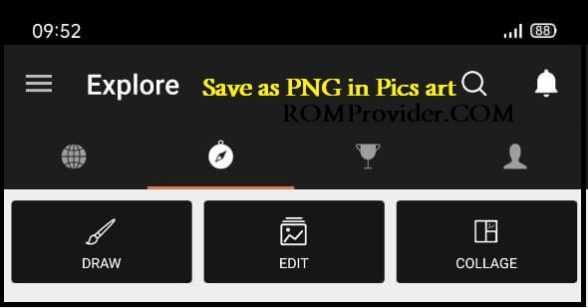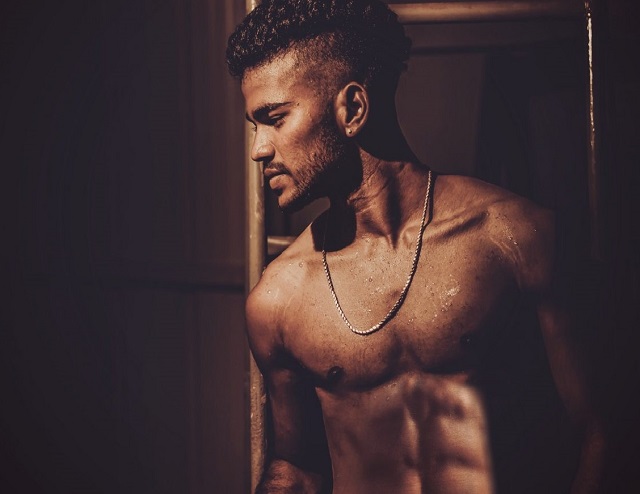Swirled Sky on Pic’s art:
is you like Swirled World if yes then you are on a Correct place, In the page We are Going to Share a Step by Step guide to make a Swirled Sky using the Pics art. This Guide is Really easy and Everyone can do it sing below Steps.
Steps:
- Download PicsArt photo editor and collage maker for iOS, Android, or Windows.
- Open your picture in the photo editor and tap on Effect > Distort > Tiny Planet. Tap again on the Tiny Planet icon to open the settings panel and play with the sliders until you get your desired effect. Tap on “Apply.”
- Tap on the Add Photo icon and open a photo with an iceberg on it.
- Tap on the Cutout icon and draw an outline around the iceberg. Tap on the arrow in the top right corner. Refine your selection if necessary, then tap on “Save.” Place the sticker on your photo.
- Tap on the plus sign at the top of the screen and select “Add Photo.” Repeat step 4 to add a person to your photo. When you’re done, tap on “Apply.”
- Tap on the Store icon and search for the 3D Shapes pack. Choose the sphere sticker and place it on your photo. Tap on “Apply.”
- Tap on the Store icon again and go to the Big Bang pack. Choose a sticker and place it over the sphere. Tap on “Apply.”
- Tap on the arrow in the top right corner to finish. Save your edit and share it on PicsArt with the hashtag #SwirledSky.
Related articles:
1. Understanding Layer on Kinemaster Pro
2. How to Download all item for free on Pics art
3. [Guide] How to Remove Water Mark of Kinemaster Pro
4. [Guide] How to Remove/Change Video Background on Kinemaster Pro