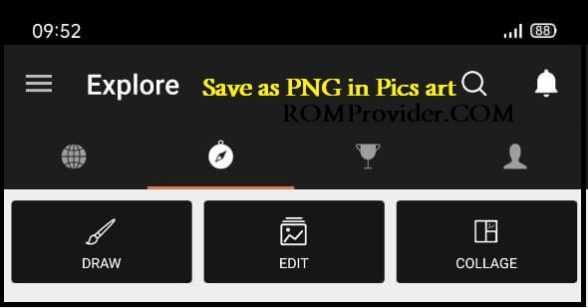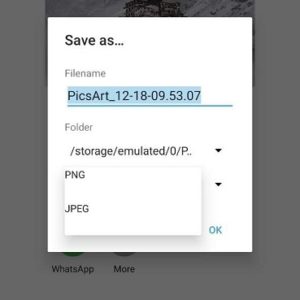Pics Art is a Most Popular Photo editing app available for Android & IOS. The app has many feature available in Photoshop Like, draw, AI, Sticker, Layers, filters, and More, also it’s is Popular for Manipulation on android. However the app does not allow user to save files in PNG Format, so here we share a working guide to save files in PNG Format on Pics art.
Steps to Save as PNG on Pics art:
- download this version of Pics art
- Select the Files You want to edit
- Click on top save option and then select save to Gallery
- From the Popup window Select PNG & then click save.