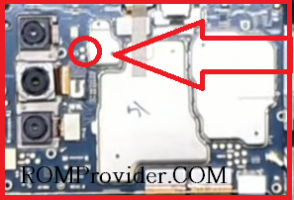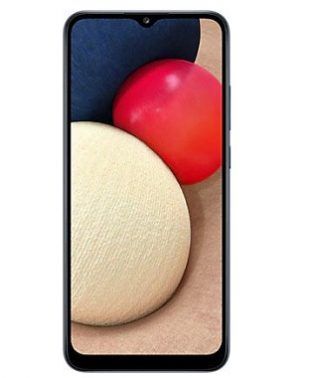EDL Mod or emergency download Mod is the secondary bootloader on a smartphone where user can Read & write any device Partition without unlocking the bootloader. to enable EDL Mod on Your Samsung A02S You have to do test Point, which you can do by following the below instructions.
Samsung A02S Run on Android 10 & it is Powered by QCOM SD450 Processor. it is a dual SIM (GSM) smartphone that support Nano-SIM cards. connectivity options Include, bluetooth, USB OTG, FM, 3G & 4G. The device come with 3GB of RAM and 32GB of storage that can be expandable Via SD card.
Related:
Note:
- test point require additional device disassemble knowledge, do at own risk
How to Reboot Samsung A02S to EDL Mod:
- Install Samsung driver on your computer
- Remove back cover of Phone & find out the Pinout as show In below Image
- Connect Phone to computer by using usb cable
- take a coper Wire and short that Pinout or You can do using tweezer
- test Point for Samsung A02S.