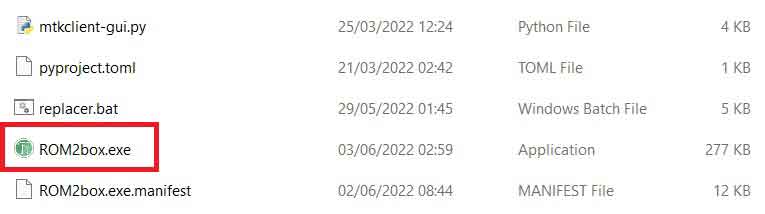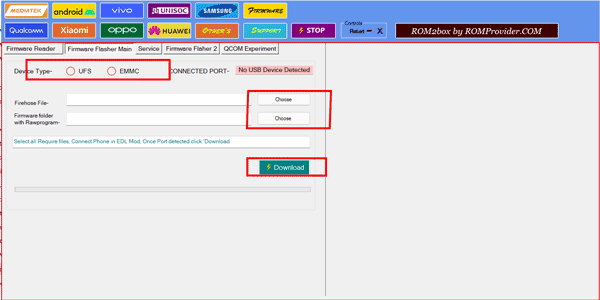Download Stock Firmware /Flash File For Realme 6 Pro RMX2061:
official Stock Firmware Flash File have Now been available for the Realme 6 Pro RMX2061 & now You can Download it From below. The ROM come in Oppo Flash package You need a Authorized Oppo ID to Flash it by using the MSM Download tools Which is Included along with the Firmware.
Realme 6 Pro RMX2061 Run on Android 10.0 & it is Powered by QCOM 720 Processor. it is a Dual SIM (GSM and GSM) Smartphone Support Nano-SIM Cards. Connectivity options include Wi-Fi, GPS, Bluetooth, NFC, USB OTG, FM, 3G and 4G.
The Device Come with 6/8GB of RAM and 64/128GB of Storage Can be Expandable via SD Card. in Camera Department it Come with 64+8+12+2MP Rear Camera With 16MP Front Shooter.
Note:
- Flashing the ROM will erase all Your Personal Data including Storage. So we advice You to First Make a Complete backup of Your Phone.
- Please Do carefully, We are Not Responsible for any Damage to Your Device.
- Ensure that Your Device at-least 50% Charge During Flashing Process to Prevent accidental Shut Down.
Must Require:
Firmware Information:
Device Name: Realme 6 Pro
Type: Full ROM
ROM Size: up to 12GB
SoC: QCOM SD 720
Os: Android 10
Password: Null
Gapps: Included
Root access: Not
Firmware version: RMX2061_11_C.23
Downloads Links:
Available Firmware:
- RMX2061export_11_C.23_2022041419530000 BD, PK, IN, NP, MM, LK, TH, ID: Download
- RMX2061export_11_C.21_2021121403020000 PH, MY, VN, KH, IS, SA, IRO, EG, AE: Download
- RMX2063GDPR_11_C.21_2021121403010308 UA, BY, UK, FR, IT,ES, DE, CZ, SK, GRC, HR, BG, SR, CY, CH, PT,NL, BE, LUX, NO, DN, FIN, SW, RO, SVN, AUT, MK, ME, HUN: Download
Flash Tools:
- MSM tool: Download
- ROM2box free: Download
- contact me for MSM tool Login >>
usb Driver:
- qcom usb driver: Download
How to Flash OnePlus 10T Via EDL:
SLA Enabled device, you have to use official MSM download tool with a authorized oppo account or try below method..
- search for a No auth firehose/loader, once you have a working firehose you can follow below Instructions..
- Extract ofp Firmware & ROM2box
- Install qcom 9008 usb driver on your computer
- run ROM2box.exe
- Go to qcom/firmware-flasher-main tab
- under the memory type select ‘ufs‘
- Select patched firehose and firmware images folder
- connect Phone to computer in EDL mod, once you see a Port in Port detector
- click ‘Download’ button, wait until success
- done…
have any question Let Me know Via comment.
Read also: