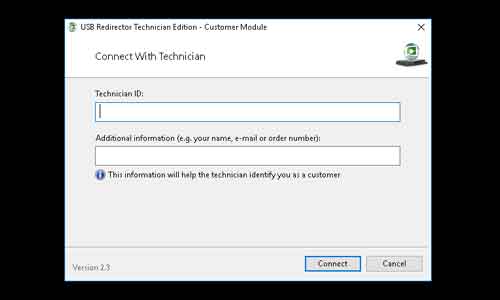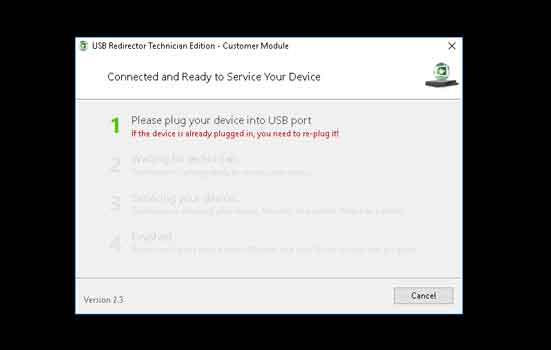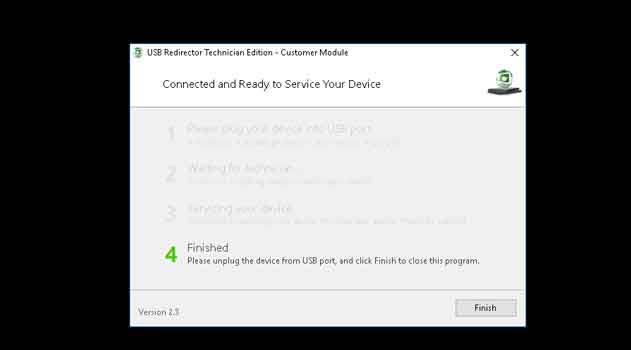FRP is a security feature on Nokia C300 which is automatically activated when you set up a Google™ Account on Your device. Once FRP is activated, it prevents uses of a device after a factory data reset, until you log in using the same username. by following the below Method you can fix ‘This device was reset. to continue sign in with a google account that was previously synced on this device‘ issue/warning on your Nokia C300.
Download Links:
- adb driver
- USB Redirector: Download
- Contact Me for FRP bypass, Reset, Region Change & Root >>
Steps to bypass FRP lock on Nokia C300:
Method 1 Free (work with limited security patches):
- it’s a hand clone method which is work only with some specific security patches and no one know where is the weak point to access the settings, if you have lot’s of time then you can use this method and try to access device settings using youtube or emergency dialer.
- once you have settings access just download https://romprovider.com/frpbypass FRP Bypass.apk and Install it, open and login with new google account.
Method 2 (Work with all security patch) not free:
- Install adb driver on your pc
- download & open usb redirector on your pc
- Contact us & ask for FRP bypass
- we will give you a IP enter that in usb redirector
- once it ask to plug device, plug your device to computer using usb cable (power off, volume down + usb = fastboot mod)
- wait until finish Message, once done disconnect device and finish remaining setup.
Related: