on this page we share step by step guide to reset EFS partitions on Vivo Y50 PD1965F, after Reseting the EFS partition you can repair IMEI number on it.
Download Links:
Note: it will erase all userdata from your device Including Internal storage
Steps to Reset EFS on Vivo Y50 PD1965F:
- Install qcom driver on your computer
- Download & extract ROM2box
- Run ROM2box.exe
- Go to Vivo from the Model selector select Vivo Y50 PD1965F
- Now connect Phone to computer (make sure your phone detected in 9008 EDL Mod)
- in the tool Click ‘Connect Device‘
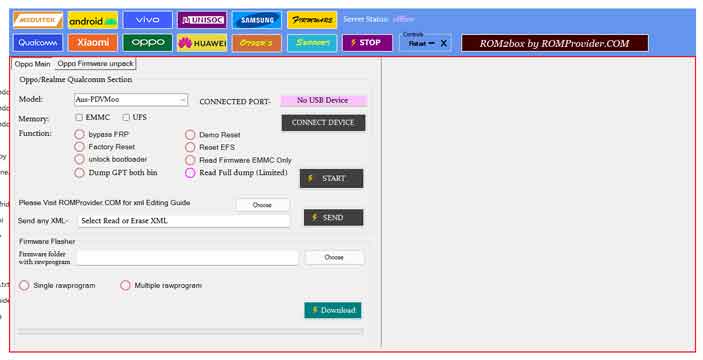
- Once done, Mark Reset EFS Option and click ‘START‘ button
- wait until success once done, disconnect & restart device
Repairing IMEI:
- after reseting the EFS partitions you have to flash Modemst1, modemst2, fsg & fsc partition then restore qcn file via qpst or rom2box.
Related:


