Fix bootloader unlock Warning on Samsung Galaxy A40:
Step by Step Guide to Fix bootloader unlocked warning on Samsung Galaxy A40, Here We Share a Fully tested Guide to Fix unlocked Warning on Samsung Galaxy A40 by using the odin.
Samsung Galaxy A40 Run on Android 9.0 OS Which is Powered by Exynos 7904 Processor. it is a Dual SIM Smartphone accept Nano SIM Card. The Device Come with 4GB of RAM and 64GB of internal Storage Can be expandable via SD Card.
Steps to Remove bootloader unlocked Warning on Samsung Galaxy A40:
- Download and Extract Patched File From Here
- Run odin tools. under AP Section Load Param.tar File From Extracted Folder
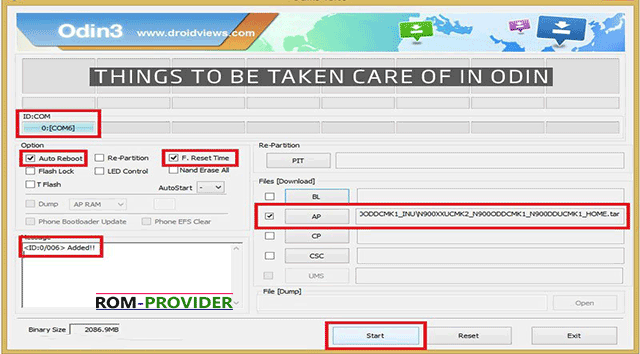
- Reboot Phone to Download Mod and Connect to PC

- on Odin Check Auto Reboot and Click Start. that’s it! Wait until Success.


