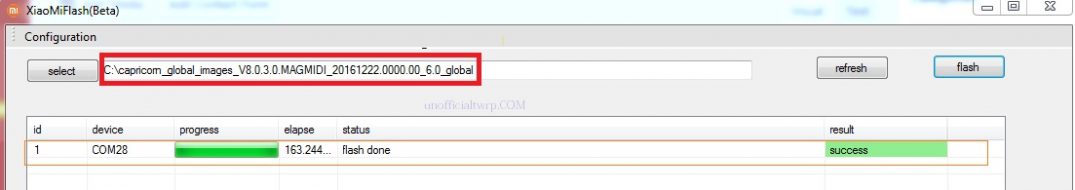Download Stock Firmware/Flash File Xiaomi Redmi Note 8T:
Download Official Stock Firmware Flash File For Xiaomi Redmi Note 8T. If You own Xiaomi Redmi Note 8T Smartphone and You want to Download the Stock ROM /Flash File/For it then You are on a Correct Place, You have to do this by following the Below Guide.
Xiaomi Redmi Note 8T Run on android 9.0 OS and Powered by QCOM SD 665 Processor. it is a Dual SIM Smartphone Support Nano SIM Card, connectivity Option’s Include 3G 4G, GPS, Wi Fi, Bluetooth etc, Sensor include Goryo Proximity Gravity etc.
The Device Come with 4/6GB of RAM and 64/128GB Storage Can be Expandable via SD Card. in Camera Department the Device Come with 48+8+2+2MP Rear Camera With 13MP Front Shooter.
Note:
- Must backup NVRAM using this Guide before Doing anything.
- Must Create a backup of Your ROM and Personal data.
- it will Erase all your Data Include Personal information.
- Make Sure Your Phone Have at least 40-50% Charge to Prevent accidental Shut Down.
Must Require:
Firmware Information-
Device Name: Redmi Note 8T
Type: Full ROM/OTA
ROM Size: up to 4GB
SoC: QCOM SD 665
Os: Android 11
Password: null
Gapps: Included
Root access: Not
Firmware version: V12.0.3.0.QCXMIXM
Download Links:
EDL Firmware:
full firmware to Reinstall board software (only for dead and bootloop devices)
- V12.0.3.0.QCXMIXM Global Stable: Download
- V12.0.2.0.RCXEUXM EEA Stable: Download
- V12.0.4.0.QCXRUXM Russia Stable: Download
- Firmware list last updated on 6 Aug 2021 (up to date)
Full OTA/Recovery Updates:
to upgrade a working phone (first check Installed firmware version with in your Phone)
- V12.0.2.0.RCXEUXM EEA: Download
Flash Tools:
- MI Flash Here
- Require Login You can try below one which work on some devices without login
- Mi Flash Without Login
- Miracle box 2.82 Patched version
Driver:
How to Install Stock Firmware on Xiaomi Redmi Note 8T:
- Download and Install usb Driver On PC
- Download & Extract MI Flash
- Now Run MI Flash Click Refresh
- Select Extracted Fastboot ROM folder
- Reboot Phone to Bootloader and Connect To PC
- Click Start and Wait For Success. Done/
test Point Pinout:
- coming Soon
Read also: