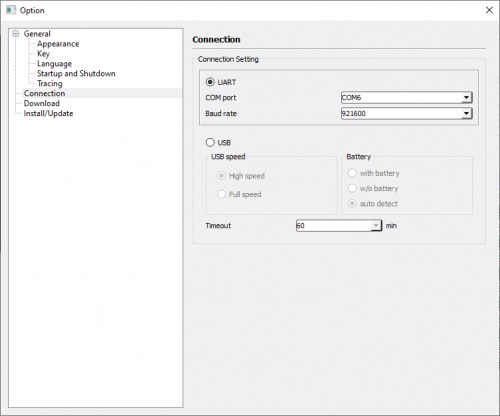Redmi Note 8 Pro Flashing Without Authorized Mi Account:
Flashing the Redmi Note 8 Pro Without Authorized Mi account is a Process to Install Stock Firmware on Redmi Note 8 Pro by using unofficial Method. by following the below instructions you can unbrick your Redmi Note 8 Pro even if you don’t have Authorized Mi account.
Redmi Note 8 Pro Run on Android 9.0 & it is Powered by Mediatek helio G90T Processor. it is a dual SIM (GSM) smartphone that support Nano-SIM card. connectivity options Include Wi-Fi, GPS, Bluetooth, USB OTG, FM, 3G. The device come with 6/8GB of RAM and 64/128GB of Storage can be expandable via SD card.
Pre Requirement:
- backup Personal data
- backup NVRAM using this Guide
Note:
- charge the device to prevent accidental shut down
- Please do carefully, we are not Responsible for any damage to Your device.
Download Links:
How to Flash Redmi Note 8 Pro Via SP Flash tool:
- Download file Redmi Note 8 Pro
- Download Python
- Run Python Installer
- You need to do as in the screenshot
- Run CMD and type below code
python -m pip install pyusb pyserial json5
- Go to the Driver folder
- Go to the Driver folder and right-click on the cdc-acm.inf file, then click Install & close Window
- Download this file Install and run https://sourceforge.net/projects/libusb-win32/files/libusb-win32-releases/1.2.6.0/libusb-win32-devel-filter-1.2.6.0.exe/download
- Go to the Bypass folder
- Launching brom.bat
- on Phone Press Vol+ & connect it to the PC
- Close Window & Opening the SP Flash tool folder
- Click Options > Options > Connection and make the settings as in the screenshot
- Then load scatter and flash your device
Read also:
have any issue let me know via comment