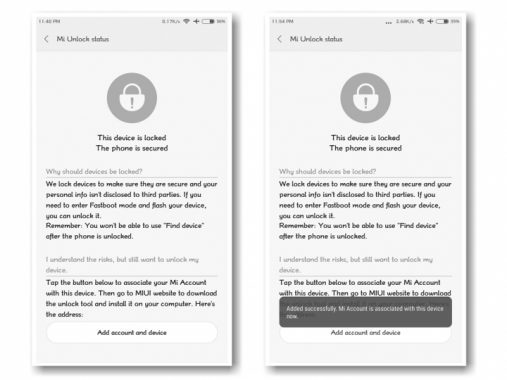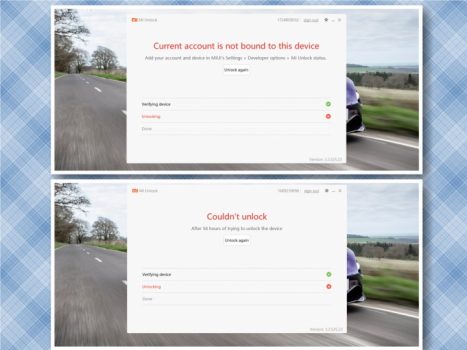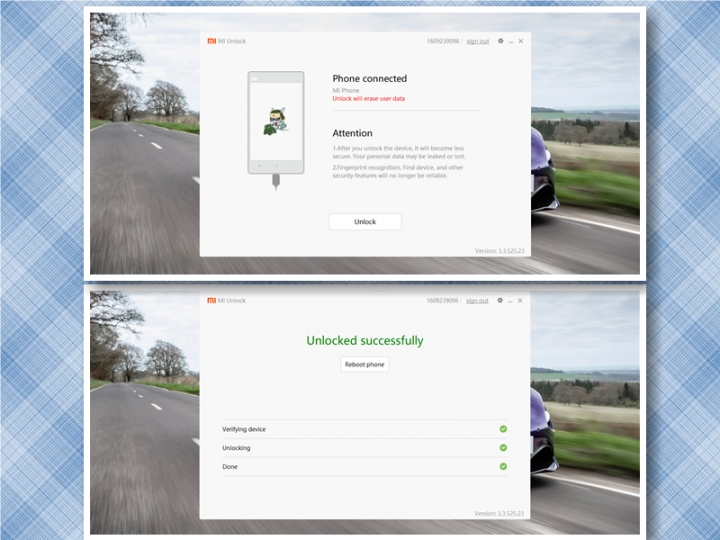unlock bootloader on Redmi K30 Pro:
Step by Step Guide to unlock bootloader on Redmi K30 Pro. if you own Redmi K30 Pro Smartphone then You can unlock it’s bootloader by following the below Instructions.
Redmi K30 Pro Run on android 10 & it is Powered by QCOM SD 865 Processor. it is a Dual SIM Smartphone Support Nano SIM Cards, Connectivity Option’s Include 3G 4G, GPS, Wi Fi, Bluetooth etc, Sensor include Goryo Proximity Gravity etc. The Device Come with 8GB of RAM and 128/256GB Storage that Can be Expandable via SD Card.
Requirements:
- apply for unlock Here
- MI unlock tool
- Driver
Steps:
1. Now the Process become easier. Just visit http://en.miui.com/unlock/ Login Fill Details and Apply for unlock. wait until You Will Receive Approved Message.
Note: After You unlock the device, it will become Less Secure. also unlocking the Device Will erase all your Personal data’s.
2. Download Mi Unlock tool to Your PC & Extract it
3. Go to Setting > My Device > All Specs> Tap On MIUI Version 7 times > Additional Setting > Developer Option > Enable USB Debugging > Enable OEM Unlocking
4. Now from Developer option > Mi Unlock status > Add account and device. Try to bind your account. In case you see error like 86012 etc then better to wait for a week then try (Note- Trying again and again Might block Your account temporarily)
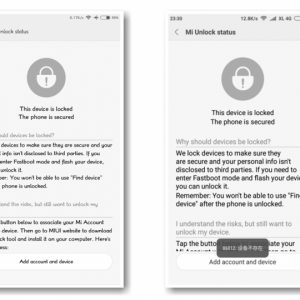
5. After that Reboot Your Device into Fastboot Mod, For that Simply turn off your device, together Press the Power button and Volume down ( – ) button at the same time. Then connect the device to the Windows PC/laptop via a Micro USB cable
6. Run unlock tool login with Same account and unlock In Case you Get error like “Current account is not bound” then Developer option > Mi Unlock status > Add account and device. Try to bind your account. From now on, You’ll Get Couldn’t unlock try after XX hrs, then you’ve to wait that Period of time.
7. after XX Period of time try to unlock, hope you’ll Get success.