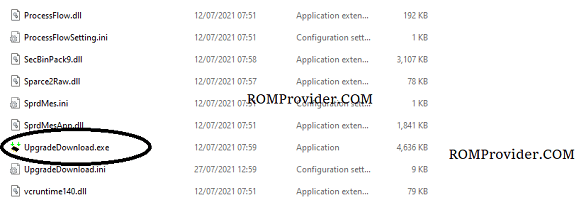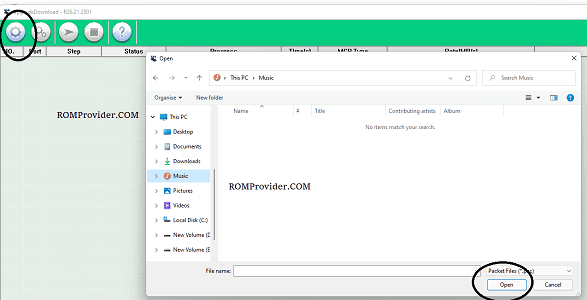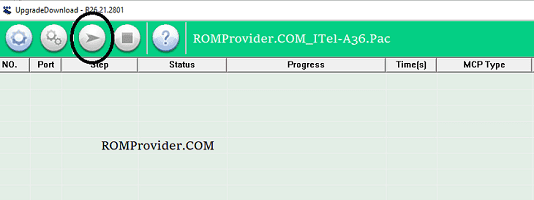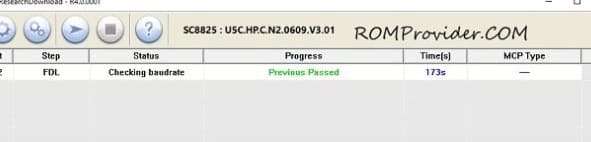Download Realme Note 50 RMX3834 dead boot repair tested pac file for free, the file can be used to with SPD Researchdownload without any auth, it’s already tested file and working without any auth. fix hang on logo, bootloop, stuck at logo problem on realme note 50. Realme Note 50 RMX3834 smartphone Run on Android 13 & it is Powered by unisoc tiger T612 Processor. the device come with 4GB of RAM and 128GB of storage. it is a dual SIM smartphone support nano sim cards. Connectivity Option’s Include GPS, Wi-Fi, hotspot, bluetooth & 4G.
Requirement’s
- SPD tools R27: Download
- SPD Driver R4.20.0201: Download
- MX3834export_13_A.27_2024040212173700 Pac
- Contact Me for unbrick, FRP, Reset, Region Change & root >>
Steps to unbrick Realme Note 50 RMX3834
- Download and Install SPD Driver on your computer
- Download and Extract Firmware File and Flash tools
- Run SPD Flash tool
- Click load Package & Select Pac file from the downloaded ROM folder
- Click Download/Start Arrow
- Connect Your switched off Phone by pressing volume up & down key
- Wait until success
- once done, disconnect device & switch it ON