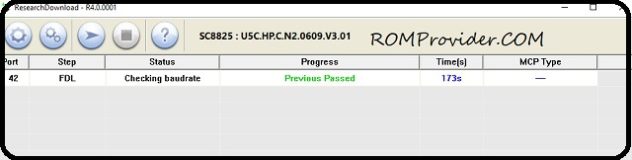Download Realme C31 RMX3501 FRP & Pattern bypass file for free, with the help of this file you can bypass any password, Pattern & FRP Lock by using the SPD Upgrade Download tools.
Note:
- it will wipe all data from your device
Download Links:
- SPD tools R24: Download
- SPD Driver R4.20.0201: Download
- FRP Pattern File for Realme C31 RMX3501: Download
How to Install Stock Firmware on Realme C31 RMX3501:
-
- Download and Install SPD Driver on your computer
- Download and Extract FRP File and flash tools
- Run SPD Flash tool and Click load Package
- Now Select Pac file from the downloaded FRP File folder
- Click Download Arrow
- Connect Your switched off Phone to computer by together pressing volume up & down key
- wait until success,
- once done, Disconnect and Switch it ON.
Check other articles: