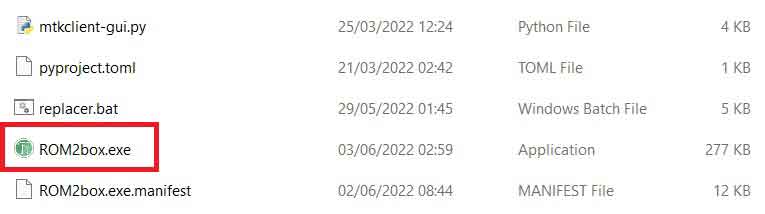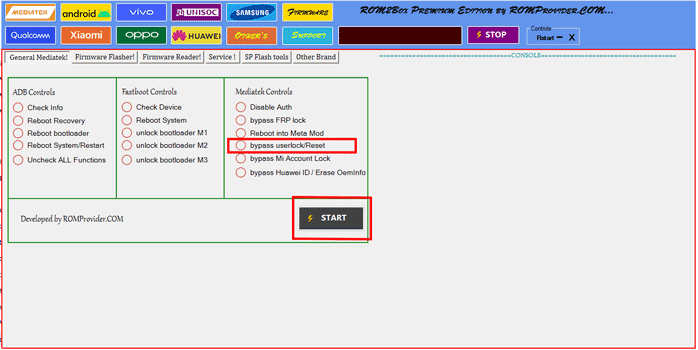How to factory reset Realme 9 5G RMX3388 to default settings, wipe all userdata, remove pattern pin password screen lock on Realme 9 5G RMX3388 by restoring default settings.
Hard Reset on Realme 9 5G RMX3388 is a Process to quickly wipe all userdata from it to make it clean. This Process will remove all user data from your device Including Internal storage, all security / screen lock like Pattern Pin & Password.
Download Links:
Note:
- must read all partitions before process
- all userdata will be erased Including Internal storage..
- test point is required if device not detected in BROM/Pre-loader mod
Steps to Reset Realme 9 5G RMX3388:
- Install USBDK and Mediatek Driver on your computer
- Download & Run ROM2Box.exe
- from the very first screen mark ‘bypass user lock/Reset‘
- Click ‘START‘ button
- Once the process Started, turn Phone OFF, Now together Press Volume up + down key & Insert USB, Once Phone detected Immediate Release key (make sure your phone stable in device manager)
- once finished
- disconnect device
- again connect device once charging started unplug and Switch it ON
Related: