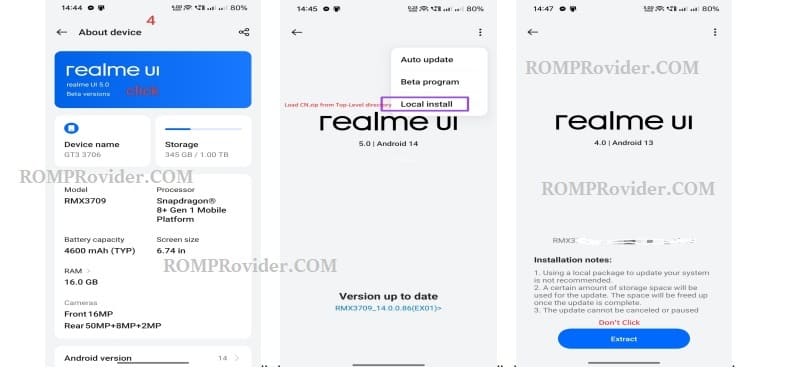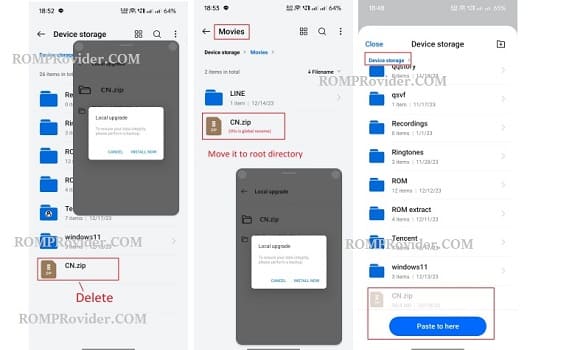If you own a Realme 12 Pro RMX3843 smartphone and want to convert it into global version, then you are in the right place. in this article we will walk you through the process to convert your chines Realme 12 Pro RMX3843 from a regional variant to a global variant.
Realme 12 Pro RMX3843 Smartphone Run on Android 14 & it is Powered by Qualcomm 6 Gen1 Processor. the device come with 8GB of RAM and 128GB of Storage. it is a dual SIM smartphone support nano sim cards. Connectivity Option’s Include 5G, GPS, Wi-Fi, hotspot & bluetooth.
- Contact Me for region change, Covert Global, unbrick, frp & unlock >>
Suitable:
- To Convert Realme 12 Pro into global version
- To Install Google Play Store on Realme 12 Pro RMX38433
- To Flash global ROM on Realme 12 Pro
- To Install and activating Android Auto on Realme RMX3843
- To Install Google Play Services on Realme RMX3843 12
How to Convert Realme 12 Pro RMX3843 into Global
- Make complete backup of your device
- Download Global & Chines OTA’s from below links
- rmx3843 CN OTA
- RMX3842 Global IN ROM
Flash the Global ROM:
- Copy both firmware to download folder on phone
- move CN file in root dir and global file in document
- go to settings software update, click three dot and select local install
- select global ota file, ‘Extract‘ button may appear
- don’t click extract, put the screen to pip
- delete or replace the cn ota with global ota from document dir
- in the pip click Extract button
- Wait until success, once done click reboot button
- after booting into global rom, update device to install global rom on both slot.
Note:
Note that converting your ROM from a regional variant to a global variant can void your warranty and may cause issues with your device if not done correctly. Therefore, it’s essential to follow the instructions carefully and proceed at your own risk.