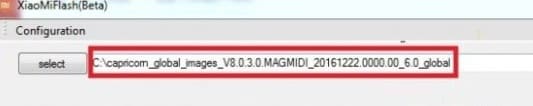Download Poco M6 Plus 5G tested Flash File, Full 9008 Firmware to repair Poco M6 Plus 5G using MI Flash, fix hang on logo, dead boot repair, frp fix file.
Poco M6 Plus 5G Stock Firmware is useful for fixing issues such as hang on Logo, frp lock, fastboot Mode, display Blank or white after flash, dead recovery, dead after flash etc. Stock ROMs are often specific to a particular device and are not interchangeable between different devices.
Note:
- make a backup before Process
- it will erase all your data Including Internal Storage
Firmware Information: |
|
|---|---|
| Device Name | Poco M6 Plus 5G |
| ROM Type | Full ROM |
| SoC | Qualcomm 4 Gen2 |
| OS | Android 14 |
| Firmware Version | check below list |
Downloads Links:
Available EDL Firmware:
Flash Tools:
- Xiaomi MI Flash tool: Download
- Contact Me for Mi Flash tool Auth, unbrick, FRP, Reset, Region Change & root >>
usb Driver:
- Xiaomi usb driver: Download
How to Flash Poco M6 Plus 5G using MI Flash Tool:
- Download and Install Xiaomi driver on your computer
- Download Extract & Install MI Flash
- Run MI Flash
- go to setting and set device platform
- Click ‘Select” & Select Extracted Fastboot ROM folder
- Plug the phone to computer in EDL Mod (Volume up down + usb, if not work, you have to short test point)
- Click ‘REFRESH‘ to detect usb Port
- Click ‘FLASH’
- a login popup will open, login with your Mi service Center ID
- Wait until success. once done, disconnect device & switch it ON
test Point for EDL Mod:
coming soon….
Read also: