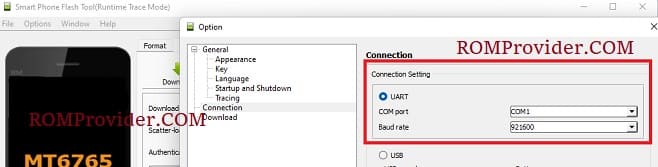Download Motorola Moto G24 Power XT2425-2 Dead boot unbrick scatter Firmware. it is a fully tested file which can be used to repair Motorola Moto G24 Power XT2425-2 on locked and unlocked bootloader, fix hang on logo, FRP lock, dead boot, bootloop, stuck at fastboot, black screen, MTK port only.
Requirement’s
Steps to unbrick Motorola Moto G24 Power
- Unpack Firmware: after downloading the firmware from above links extract the zip file using 7z.
- Install Mediatek Vcom Driver: Install Mediatek driver on your computer which make a communication between your system and the device you are flashing.
- Disable SLA Authentication : next you have to disable serial link authentication in order to fix any type of flashing error, you can do it by following this guide
- Run Flash tool: Enter the flash tool folder and run the flash_tool.exe.
- Connection Configuration – UART 921600: Navigate to the connection settings by clicking option/connection and set the configuration to Bound rate 921600. setup it like the below image
- Select Scatter File: In the Download tab, click ‘choose’ in front of scatter-loading file & in the Popup windows select scatter file from ROM folder
- Select DA and Auth File: repeat the same process and select DA and Auth File from ROM File
- Download Mode Selection: from the dropdown menu, select ‘Download Only’ option which prevent flash tool to wipe any nvitems.
- Initiate Download: Now final step, Click ‘Download‘ button to start the flashing process
- Connect Device: I am assuming that the device already connected, as we connect it during the SLA Disable Process. if the device not connected, hold volume up down button and connect it (make sure it’s in power off mod)
- Flashing Progress: once the flashing process started, monitor the yellow flashing process by watching it, Once flashing done, disconnect device, it will start automatically
- Setup Device: once the device start successfully setup it by following the screen instructions.
Fastboot unbrick (Optional, if bootloader is unlocked):
- Download Latest Firmware
- Convert flashfile.xml to flashfile.bat
- run flashfile.bat
- Connect device in fastboot mod
- wait until success.
- once done, reboot your device