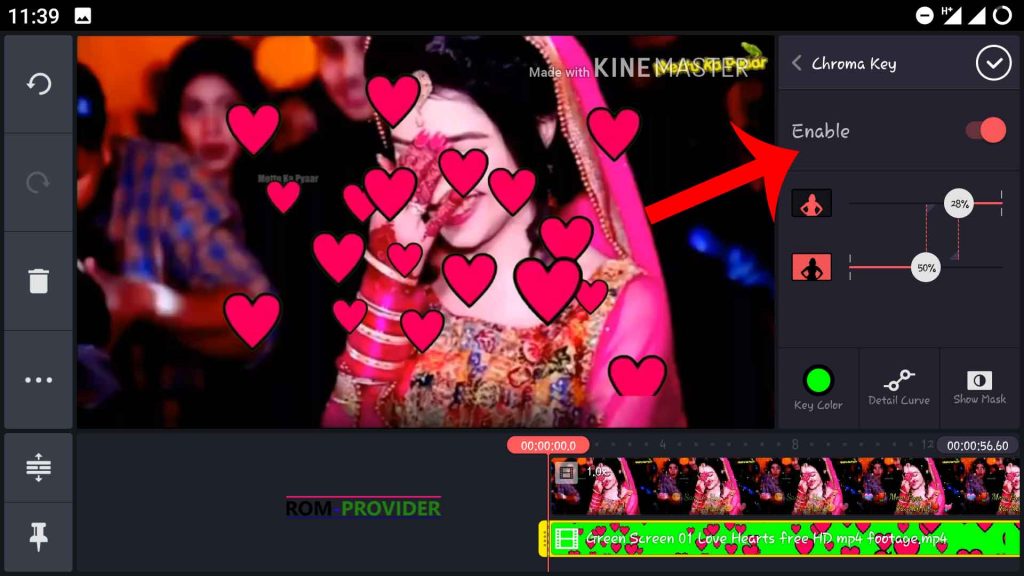Light leak effect on Kinemaster Pro:
Step by Step Guide to Get Light leak effect on Kinemaster Pro. as We Know Kinemaster is a best Video Editing Software For Mobile Platform offer a lot’s of Features Including a timeline Feature. Recently Kinemaster add a New feature which allow Light leak effect on Kinemaster without losing the Video quality.
Steps Get Light leak effect on KineMaster:
- hit overt the Link and Save Light Leak Effect with the black Background
- Now open Kinemaster Pro on Your Mobile Device.
- add New Project, Import Your Photos and Videos.
- Click on add layer and Select Media
- Now Select Light Leak effect Video over your Photo’s
- Open Video Setting’s and Select blending Option
- Now Select Screen. Done. background has been Removed and You will Get a Superb Light leak effect on Your Video.