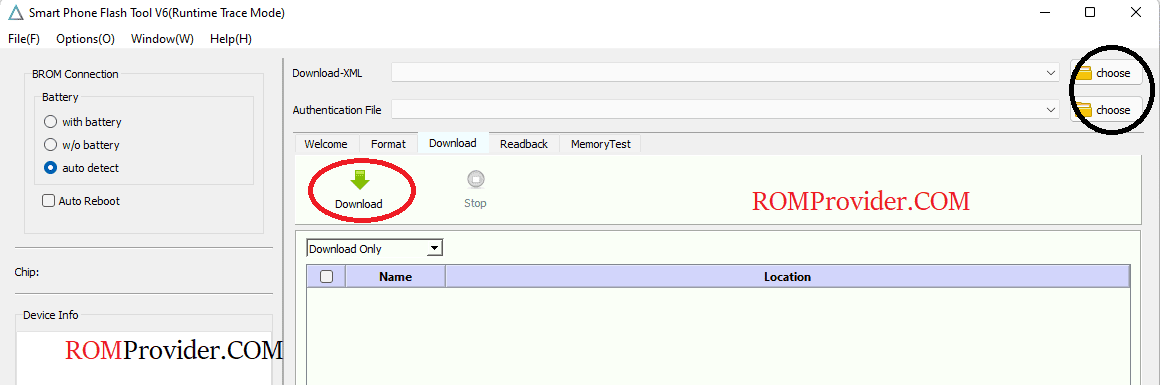If you’ve recently picked up a Lenovo TB375FC China variant, you’ve probably noticed that it comes with Chines ROM, Without Google services, and a few regional restrictions. The hardware is excellent, but the software might not feel like the clean, international OnePlus experience you expected.
The good news? You can convert your Lenovo TB375FC China variant to the Global ROM (model: TB373FU) with a few steps. This guide walks you through the process — just be aware that this may void your warranty and carries some risks. Proceed carefully.
Note:
- You will lose all data — backup everything first!
- Bootloader unlocking is required, which may void your warranty.
Download Links
- TB375FC Global ROM
- SP Flash tool: Download
- Mediatek USB Driver: Download
- Contact Me for unbrick, frp, reset, region change & root
How to Install Global ROM on Lenovo TB375FC
- Install TB375FC usb driver on your pc
- Run sp flash tool v6
- Browse and select scatter file from firmware folder
- Browse and select da & auth file from firmware folder
- In the drop down menu select ‘Download Only’ option
- Click ‘Download’ button
- Connect your TB375FC to your computer in preloader mod
- Wait until success./ once done, the device start itself