Download Stock Firmware/Flash File for Lenovo Tab P10:
Official Stock Firmware Flash File have now been available for the Lenovo Tab P10 & You can Download it From Below. Official Firmware For Lenovo Tab P10 will help You to Restore Your Bricked device.
Lenovo Tab P10 Run on Android 9.0 & it is Powered by QCOM SD 450 Processor. it is a Single SIM Tablet Support Micro SIM cards, Connectivity Option include 3G, 4G, WIFI, GPS and hotspot.
The Device Come with 3GB of RAM and 32GB of Storage Can be Expandable via SD card. in Camera Department it come with 8MP Rear Camera With 5MP front shooter.
Note-
- Flashing the ROM Will Erase all Your Personal Data Including Storage. So We advice You to First Make a Complete backup of Your Phone.
- Please Do Carefully, We are Not Responsible for any Damage to Your Device.
- Must backup NVRAM using this Guide before Doing anything.
- Ensure that Your Device at-least 50% Charge During Flashing Process to Prevent accidental Shut Down.
Must Require:
Firmware Information-
Device Name: Lenovo Tab TB-X705L
Type: Full ROM
ROM Size: up to 2GB
SoC: QCOM SD 450
Os: Android 9.0
Password: Null
Gapps: Included
Root access: Not
Firmware Version: TB-X705L_USR_S210067_1909041839_Q00332_ROW
Downloads:
Firmware:
Flash Tools:
usb Driver:
- 9008 QD Loader Driver Here
How to Install Stock Firmware on Lenovo Tab P10:
- Download & Extract QFIL tools.
- Download & Extract Firmware Package.
- Install QD Loader usb Driver on PC
- Connect Phone to PC & Reboot to EDL use code Via adb: adb reboot edl
- You Can usb Driver Like below Image in Device Manager

- Run QFIL and Load Programmer and XML Files From ROM Folder
- Click Download
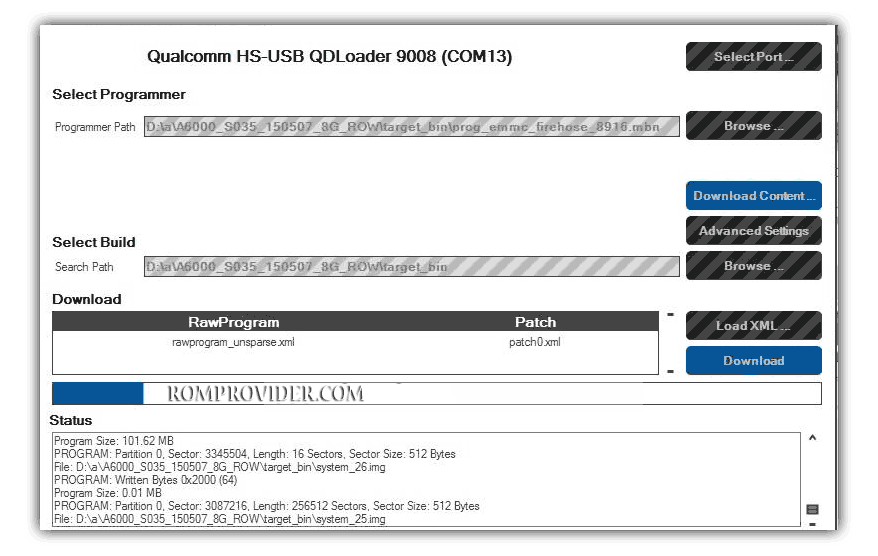
- Wait until Success. Your Phone Rebooted…
Read also:


