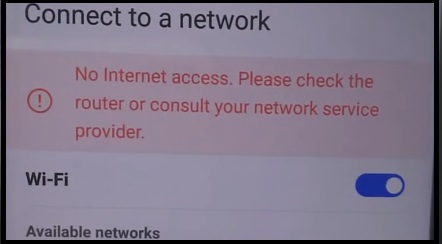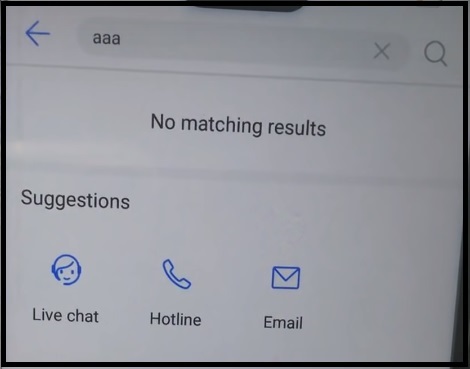Reset FRP Bypass Google account Huawei Y6/Y6 Pro 2019:
if You own Huawei Y6 2019 having FRP issue then This is The Correct Place For You Where You Will Find a Step by Step Guide to Remove or Reset FRP aka Google account on Huawei Y6 2019.
The Huawei Y6 2019 is Run on Android 9.0 and Which is Powered by Mediatek MT6761 Processor. the Device Come with 2GB of RAM and 32GB of Storage. it is a Dual SIM Smartphone Accept 2 Regular SIM Card Connectivity, Including all Other Features Like Bluetooth hotspot & WIFI.
What is FRP/Factory Reset Protection:
Factory Reset Protection (FRP), is a security feature on Android devices with Lollipop 5.1 and higher. FRP is automatically activated when you set up a Google™ Account on your device. Once FRP is activated, it prevents use of a device after a factory data reset, until you log in using a Google username.
Note:
- Please Follow Step by Step Instructions for Best Results.
- Go Launcher Option also available if You fail With This Method You can try it.
Must Require:
1. backup NVRAM
2. backup Your Personal data
3. Create a nandroid backup
Steps to Bypass FRP on Huawei Y6 2019:
- turn hotspot on another Phone
- Go back to locked phone and Connect to Wifi
- Now Disable Internet Connection on Hotspot active Phone
- Now on locked Phone Signup for Google account
- You Can see a No internet Notification and it Click on it Will take You on Wifi Setting’s
- on WIFI Screen You Can see a Notification in Red Word Like below Image.
- Click on Notification Icon, it Will take You on Hicare. turn Internet Connection on on hotspot activated Phone
- Now on Hicare in Search bar type any Word Like aassaaaa and hit Enter
- it Will Show You No Result’s With EMAIL icon, Click on it it Will take You on EMAIL App Setting’s.
- Go to Notifications setting’s and More Settings. From the top Dot’ Select account Setting’s
- it Will take You on Setting’s now Enable usb debugging and OEM unlock From Developer’s Option ( to Enable Developer Option Press build Number up to 5 time)
- Then From the Reset Setting’s Do a Factory Reset Including all Resting’s