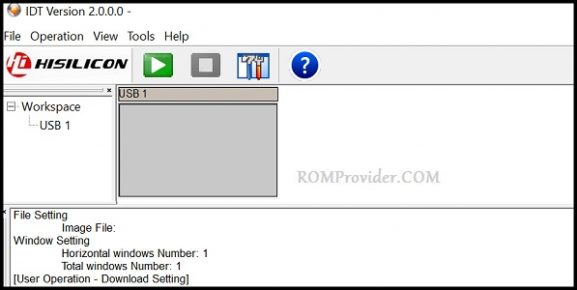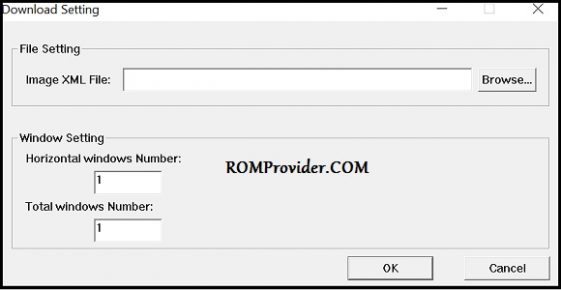Download Flash File For Huawei VOG-L29 VOG-L09:
Official Stock Firmware/ Flash File have Now been available for the Huawei VOG-L29 VOG-L09 & You can Download it From below. by using this firmware you can solve all software Issues with in your Huawei VOG-L29 VOG-L09 such as hang on Logo, frp lock, fastboot Mode, display blank or white after flash, dead recovery, dead after flash etc.
Huawei VOG-L29 VOG-L09 Run on Android 9.0 & it is Powered by Kirin 980 Processor. it is a dual SIM (GSM) smartphone support Nano-SIM cards, connectivity options Include Wi-Fi, GPS, Bluetooth, USB OTG, FM, 3G & 4G. the device come with 8GB of RAM and 128/256GB of storage that can be expandable via SD card.
Note:
- Flash at own risk
- Make a backup before Process.
- charge the device to prevent accidental shut down
Must Require:
Firmware Information:
Device Name: Huawei VOG-L29 VOG-L09
Type: Board software
Size: up to 2.4GB
SoC: Kirin 980
Os: Android 9.0
Password: Null
Root access: Not
Gapps: unknown
Firmware Version: VOG-AL00 VOG-L29 VOG-L09 VOG-L04 VOGUE-BD 1.0.0.86 BOARD SOFTWARE GENERAL 9.1.0 R1 EMUI9.1.0 05022MXS
Download Links:
Firmware File:
Flash Tools:
- Huawei IDT 2.0: Download
- Note: if any issue with IDT Please use any other Huawei dongle
How to Flash Huawei VOG-L29 VOG-L09:
- Download Require Firmware From above
- Download & Install Huawei USB COM Driver
- Download & Run IDT 2.0 and click on setting’s Icon
- Now load the XML File form Firmware Folder
- Click OK, connect Phone to PC and short test Point Pinout
- Now click start.
- Wait until Installation complete done. update device to Latest software via recovery update
Related also:
have any question Let Me Know via comment.