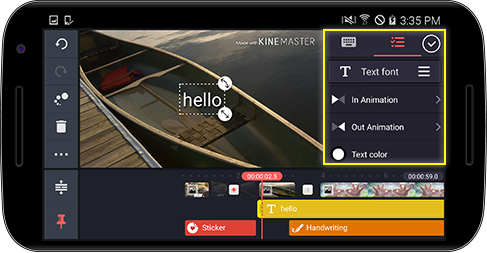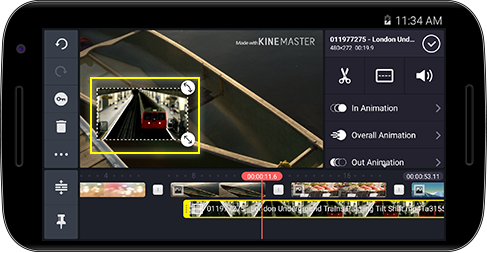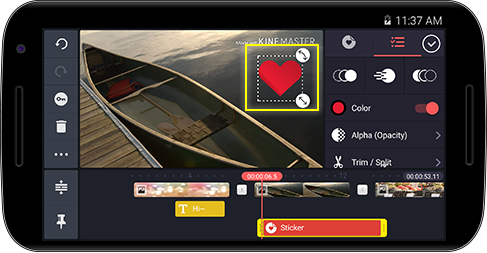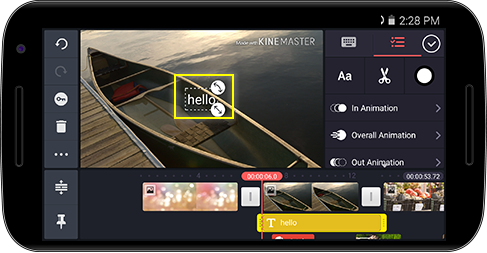Understanding Layer on Kinemaster Pro:
Kinemaster allow Multiplayer Layer option so the article provide basic Detaisl about layer’s and how you can use Them during the Editing.
Add a Video Layer
Tap ‘Layer’ then tap ‘Video’ to open the media browser (Video) and choose desired video to add as a layer.
Add an Image Layer
Tap ‘Layer’ then tap ‘image’to open the media browser (Image) and choose desired image to add as a layer.
Add a Sticker Layer
Tap then tap to choose which stickers to add.
Add a Text Layer
Tap then tap to enter the desired text to add to the layer.

Add a Handwriting Layer
Tap then tap to draw or write in the layer.
Set Layer Options
After creating a layer with, tap on the tab and set the desired options.
Source: Kinemaster official