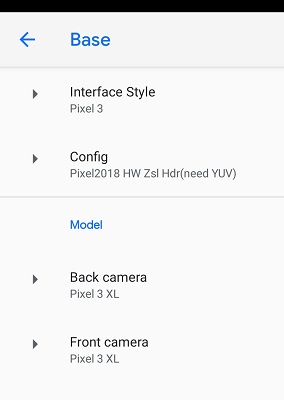Google Camera 6.1.021 mod For Huawei Mate 20 Pro:
Download Working Google Camera 6.1.021 Mod for Huawei Mate 20 Pro. Huawei Mate 20 Pro has 40MP + 20MP + 8MP tripal Primary Cameras With Sony IMX600 Camera Sensor Which Can take Superb images but Google Camera has it’s own advantage’s Like advance HDR+ and RAW Images, also it allow 60 FPS video Recording.
The Huawei Mate 20 Pro Smartphone is Run on android 9.0 Which is Powered by Kirin 980 Processor. The Device Come with 6/8GB of RAM and 128/256GB of Internal Storage Can be Expandable Via SD Card.it is a Dual SIM Smartphone that accept 2 Nano SIM card, Connectivity Featured Include 3G 4G GPS WIFI hotspot & Bluetooth.
Features:
- Portrait Mod
- Slow Motion
- Video 1080P
- Video 4K
- HDR Plus
- Nigh Sight/ Partially Work
- all other Basic Features
Requirements-
- Camera2api (use This Guide) Here
Latest Version-
For other user Check below
old version:
- With HDR+ for all phone Google camera 4.4 Here
- Google camera 5.0.109 for android Nougat+ Here
- Google Camera NX 5.2 for android oreo+ with HDR Plus & Portrait mode Here
How to Install GCam 6.1.021 mod on Huawei Mate 20 Pro:
1. Download Google Camera apk From above.
2. Enable unknown apps Installation.
3. Install Downloaded File as a Normal apk
4. Done.
Note: Some Devices Require Camera2api Enabled So You Can use Magisk Module to fix it.
Check Releated articles-
if you have any question related to this topic you can comment below…