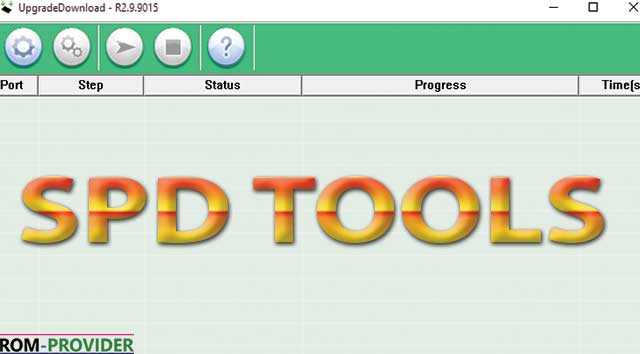Flashing Spreadtrum Phone-
if you own a SPD based Phone and want to flash it then this Guide is for you. in this article You Will Learn How you Can Flash your Spreadtrum Phone. this Guide is Written in very easy readable Steps so you can Easily do it.
Note:
- This is a unique guide which is work on almost all SPD devices
- it will Erase all Your data including Internal Storage
- Please do carefully, We are not Responsible for any damage, bootloop, or dead SD card’s.
Downloads:
Flashing Steps:
- Download Spreadtrum Flash tools from above and extract inside a Folder.
- Download official Firmware for Your phone from above Link and extract inside a folder.
- Install correct Spreadtrum Driver on your PC.
- Run Flash upgrade_tool.exe file from tool folder and load pac File under firmware.
- Click Flash/ Download as soon as connect your Switched off Phone.
- Wait for Success Done. You have successfully Flashed your Phone.