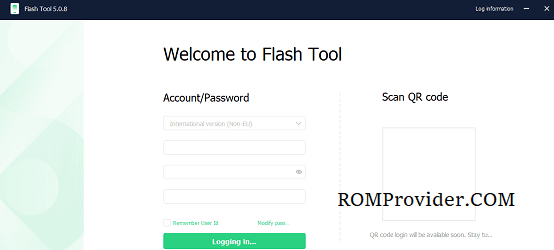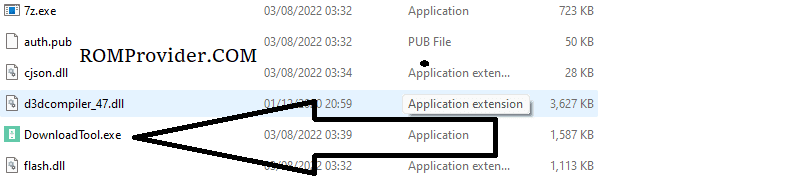on this page you will find the official instructions to flash the oplus devices. The method work on oppo realme & oneplus devices. no matter in which platform it is running. follow the instructions carefully to reflash your oplus device.
Before You Process:
- make a complete backup of your device
- charge the device to prevent accidental shut down
Must Require:
Disclaimer:
- flashing May brick your Phone, flash at own risk
Requirement’s:
- laptop pc
- oplus usb driver
- oplus service account
- MSM Download tool
- Factory Firmware of your device
- contact me for Oplus Flash tool login (paid service)
Flashing Instructions for Oplus Devices:
- Download & Unpack the ROM File & Oplus Download Tool: Download latest version of oplus download tool & stock edl firmware, once downloaded extract the firmware and tool
- Install Oplus USB Driver: Download & Install the latest Oplus driver on your computer. This ensures seamless communication between your device and the computer during the firmware installation.
- Launch Oplus Download Tool: open tool folder and run Download-tool.exe on your computer.
- Login Oplus tool: Log in oplus tool using your Oppo ID credentials to proceed with the firmware installation.
- Locate Firmware (ofp) File or Directory: Identify the firmware file (ofp) or directory where it is stored. Make sure to select the correct file for your device.
- Initiate the Firmware Installation: Click on the “Start” button to ‘Start’ the firmware installation process.
- Connect Phone to Computer: Connect your device to the computer using the following pattern: Volume Up + Volume Down + USB cable. If your device is not recognized, perform a test point to establish the connection.
- Wait until Success: allow the installation process to unfold. Be patient and wait until you receive a success confirmation soon.
- Completion and Device Unplugging: Once the installation is successfully completed, disconnect your device from the computer. it will start automatically.