Fix GPS /No Location issue on Xiaomi Redmi k20 /K20 Pro:
Step by Step Guide to Fix any GPS Related issue On Redmi k20 /K20 Pro, Here we Share tested Guide to Fix No Location issue on Redmi k20 /K20 Pro. Xiaomi redmi K20 Pro Run on Android 9.0 Pie & it Powered by QCOM SD 855 Processor. The Device Come With 6/8GB of RAM and 64/128GB of Storage Cab be expandable via SD card.
How to Fix GPS on redmi k20 /K20 Pro:
- Download & Install Quick Shortcut Maker
- Run Quick Shortcut Manager and Search For GPS
- After that select Settings – A-GPS settings (see the screenshot) and launch (Try)
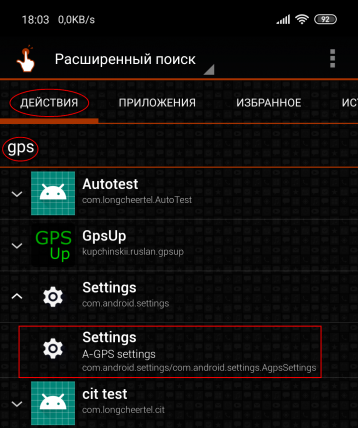
- Change Home network to All Networks; change Server address to supl.google.com (see the screenshots Before and After).
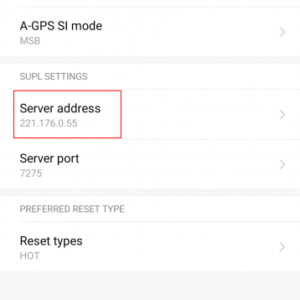
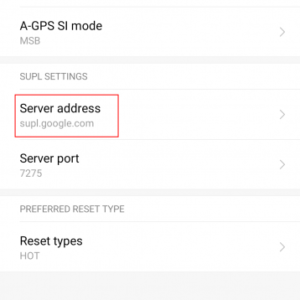
- Save, and reboot the phone. After turn GPS on with internet (only for the first time), and start any app which use GPS – maps for example.


