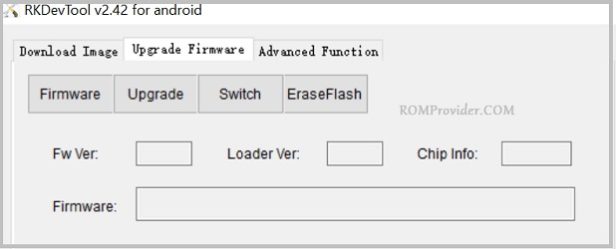Download official Firmware/Flash File for Everest Denver TAQ-70332:
Official Stock Firmware Flash File Now available for the Everest Denver TAQ-70332 & You can download it from below. by using this firmware you can solve all software Issues on your Everest Denver TAQ-70332 such as hang logo, frp lock, fastboot Mode, display blank or white after flash, dead recovery, dead after flash etc.
Why We Need Stock Firmware?
- to downgrade a Phone
- to upgrade a Phone
- Fix some serious issue in Phone
- Remove FRP Pattern and Pin lock
- fix bootloop and software issue on Phone
- completely Re-Installation of board software
Pre-Requirement’s
- First Make a complete backup of Your Personal data (if Possible)
- charge the device at least 50% to prevent accidental shut down during the process
Must Require:
Firmware Information:
Device Name: Everest Denver TAQ-70332
Type: Full ROM
ROM Size: up to 625MB
SoC: Rockchip
Os: Android 8.1
Password: Null
Gapps: Included
Root access: Not
Firmware Version:
TAQ-70332 version: TAQ70_eea-PO13732 – rk3126c_go-user 8.1.0 OPM8.190505.001
Download Links:
- Rockchip flash tool: Download
- Rockchip USB Driver: Download
- Firmware Everest Denver TAQ-70332: Download
How to Install Stock Firmware on Everest Denver TAQ-70332:
- Download & extract Rockchip flash tools V2.42.zip
- Run androidtool.exe file from the tools folder
- click upgrade firmware/ from the Next tab click firmware
- from the Pop up locate the your device firmware file.
- connect your switched of device to computer by using the usb cable. Make sure all driver are Installed.
- click Run/flash/upgrade/download. wait until finish..
Check other articles-