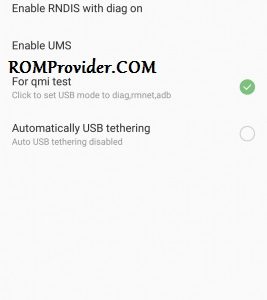Boot Lenovo S5 to Diag Mod:
Step by Step Guide to Boot Lenovo S5 to Diag Mod, if You are Looking for the way to boot Lenovo S5 to Diag Mod then You Can Do it by Following the Below Instructions. Before Going to The topic take a look on it’s Specifications.
The Lenovo S5 Run on android 8.0 OS and Powered by a QCOM SD 625 Processor. it is a Dual SIM Smartphone that accept 2 Regular SIM Card, connectivity Option’s include 3G 4G, GPS, Wi Fi, Bluetooth etc, Sensor include Goryo proximity Gravity etc.
The Lenovo S5 Come with 3GB of RAM and 32GB Storage Can be Expandable via SD Card. In Camera Department it Come with 13+13MP Rear Camera With 16MP Front Shooter.
How to Boot Lenovo S5 to Diag Mod :
- open Dialer
- type * # * # 33284 # * # *
- From the Opened Page Enable qmi
- Go back enable usb Debugging from Developer option’s and use