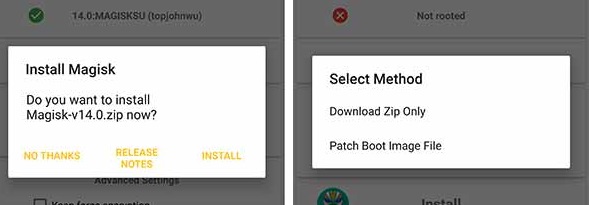Rooting itel a44/ itel A44 Pro:
Step by Step Guide to Root itel a44/ itel A44 Pro. If you own itel a44/ itel A44 Pro Smartphone You can Root it using the below Instructions. Here we Share fully tested & working Guide to Root itel a44/ itel A44 Pro.
itel a44/ itel A44 Pro Smartphone is Run on Android 7.0 OS Which is Powered by mediatek MT6737 Processor. it come with 1/2GB of RAM and 8/16GB of Storage Can be Expandable via SD card.
Note:
- Unlocking The bootloader Will Erase all Your Data.
- Make a Backup Before Process. It Will help You to Restore Your Phone.
- Charge Your Phone at least 50% to Prevent Shut Down During the Process.
Downloads:
- Magisk Manager Here
- Platform tools Here
- Firmware : itel a44/ itel A44 Pro
How to Root itel a44/ itel A44 Pro:
Whole Process complete in 2 Steps.
Step 1: Creating a Patched boot.img
- Download & Install Magisk Manager on Phone From Here
- Download Firmware For Your Phone and Move boot.img File from PC to Phone.
- Run Magisk Manager Click update Magisk and Select Patch boot.img Now Navigate boot.img File
- Wait until Magisk Patch it. Now Patched boot.img is Placed in Storage/Magisk Folder if Not Then Storage/Download Folder.
Step 2: Flashing Patched Boot.img
- Now Move Patched boot.img File From Phone to PC.
- Download & Extract Platform tools inside a Folder. Now Move Patched boot.img File to Platform tool Folder
- On Phone Enable usb Debugging and oem unlock From the Developers options.
- Now Connect Phone to PC with usb. Make Sure all Driver Installed properly
- Open CMD in Platform tool folder. then use below Code to Perform target action.
Reboot Phone in bootloader using below code:
adb reboot bootloader
Now unlock bootloader using below code:
fastboot oem unlock
if fail use this one
fastboot flashing unlock
Now Flash patched boot.img
fastboot flash boot patched_boot.img
Then Reboot system with below code
fastboot reboot
Now Install Magisk Manager to operate Root Permission. Done Your Phone Now Rooted.