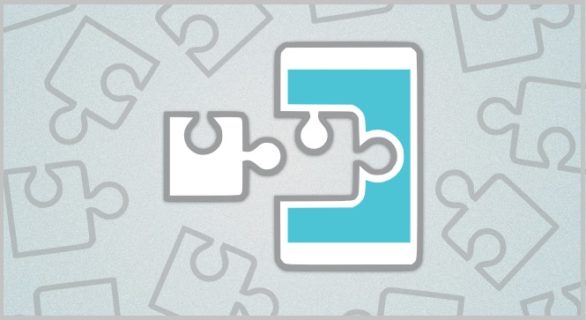Xposed framework For Oreo:
Official Xposed framework Now available for android 8.0 oreo Devices in the page we are going to Share latest Xposed framework SDk 26 and SDk 27 for the Oreo Phone Which is a latest version of android OS.
What IS Xposed framework:
Xposed framework is a Framework For Android That have ability to Change Behaviour of Android System Without touching any apk, you can use xposed Framework to tweak you phone, to Install Mod’s and for many More tricks, Follow Below Instructions.
What is oreo:
android oreo is the latest version of android operating system is also know as android 8.0 , the first build of oreo is released for google pixel Devices and after that it available for all,Android 8.1 oreo comes with handful of features such as App Shortcuts, Multi Window support, restart setting to power menu, Launch the camera by pressing the power button twice, Image Keyboard support, 100 emoji added, GIF Support, Quick Reply via Notification, Notification Redesigned panel, Notifications prioritization, Enhanced Doze Mode, System UI Tuner, Customizable Quick Settings, Don Not Disturb, New Settings Panel Redesigned, Data Saver per App, seamless updates and New Emoji Support.
Note-
1. This Guide is Work only on Listed phone. Don’t try on other.
2. Flashing The ROM will erase all your Data with official Rom, So create a backup of your personal data before Flashing, if possible.
3. Please Do carefully, We are not Responsible for any damage, bootloop, or dead SD card’s.
4. Ensure that your Device at-least 50% charge During Flashing Process,to Stop the Accidentally shut Down.
5. Follow all steps correctly otherwise it cause bootloop.
6. Must backup NVRAM using this Guide before Doing anything.
Must Require:
1. backup NVRAM
2. backup Your Personal data
3. Create a nandroid backup
Download Links:
- Xposed Framework zip for Android 8.0 Oreo SDK 26 – Download
- Xposed Framework for Android 8.1 Oreo SDK 27 – Download
How to Install Xposed Framework on Android 8.0 oreo-
- First, make sure you have enabled ‘Unknown Sources‘ option. You find it here Settings –>Security –>Unknown sources.
- There are three different versions of Xposed framework available for different types of CPU’s. To check your CPU architecture install the app called ‘Hardware Info‘ from play store, open it and click on the processor. It will show you which type of processor your device have.
- Download the suitable Xposed framework v90 zip and Xposed installer 3.1.4 for your device and move it to your sd card.
- Reboot your phone into Recovery mode.
- In TWRP Recovery, click ‘Install‘ and select the zip file you downloaded from above.
- Swipe the slider and select wipe cache/Dalvik and reboot your device. At first boot, it will take some time so be patient.
- Now install Xposed installer and open the app after installation. Go to the framework and you see that ‘Xposed Framework version 90 is active‘. This means you install Xposed framework on Android Oreo 8.0/8.1 device successfully.
Related articles
1, How to Flash Official Firmware on Vivo With QCOM-DLoader.
2. How to Disbale Boot verification using No verity Disbaler.
3. How to Repair IMEI Number on Qualcomm Phone [Easy Method]
4. How to Install Xposed framework on any Android Device [also Nougat]
5. How to Root without PC [Easy method]
6. How to backup NVRAM aka IMEI Number [Easy method Mediatek]