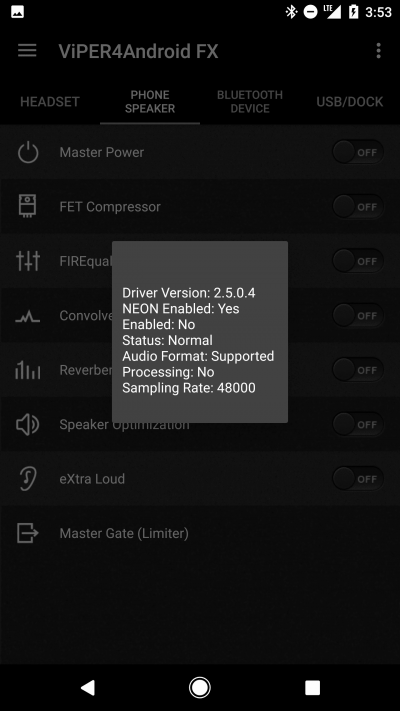Viper4android for Oreo:
if you Like HI-FI sound then you Must Know about Viper4android. it’s a Sound Enhancement tool which is able to boost sound quality on a android Phone. The tool allow android user to boost or optimize Sound Quality on their Rooted Phone as they want. official Version of Viper4android is Support only Nougat Devices not yet oreo but Don’t worry we have another Modded version which is Work on Oreo.which is only work with Magisk Not with SuperSU. Means if you have SuperSU then You are unable to use it.
Download:
Latest version Here
How to Install Viper4android on android 8.0 Oreo:
1: Download zip file below added
2: Root your device as described in my Root for 8.0
3: Place zip file internal storage
4: go to Custom Recovery I.e. TWRP
5: Install zip file, press Reboot System
6: install root explorer, go to directory vendor/etc
7: you will see file named “audio_effects.conf”
8: Rename file as “audio_effects.conf.back”
9: Now go to installed apps and open Viper4android, it will ask to install driver, click yes…
10: After some time it will say reboot…
11: Now Reboot and enjoy
Related articles
1, How to Flash Official Firmware on Vivo With QCOM-DLoader.
2. How to Disbale Boot verification using No verity Disbaler.
3. How to Repair IMEI Number on Qualcomm Phone [Easy Method]
4. How to Install Xposed framework on any Android Device [also Nougat]
5. How to Root without PC [Easy method]
6. How to backup NVRAM aka IMEI Number [Easy method Mediatek]
Demo:
tested on Moto X Lineage 15: