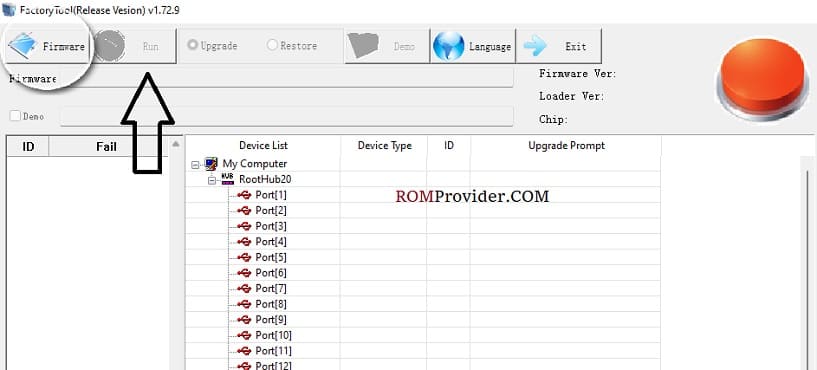RockChip Multiport FactoryTool is a windows program developed by Rockchip electronics Co., Ltd. This tool is primarily intended for Rockchip-based devices, such as tablets and TV boxes, to assist in firmware flashing and upgrading. It enables users to install or upgrade the firmware on Rockchip devices via a USB connection, which is useful for debugging, updating to the newest software, and even installing custom firmware.
Features:
- Firmware Flashing: The main function of the tool is to flash firmware on rockchip devices in order to fix any software issue on them.
- Device Detection: the program can auto detect a rockchip device in download mod.
- Simple interface: it’s simple interface allow user to flash the devices easily.
Download Links:
How to use:
1. Download & Extract Program:
- Download latest version of program from above links & then extract the downloaded program
2. Run FactoryTool.exe:
- Navigate to the folder where you extracted the RockChip Multiport FactoryTool & run FactoryTool.exe
3. Click Top ‘Firmware’ Button:
- In the RockChip Multiport FactoryTool, Click “Firmware” at the top of the window.
4. Browse the Factory Firmware .img of Your Device:
- in the firmware selector browse the factory firmware of your device, it’s a .img or .bin file
5. Plug the Device by Pressing Volume Up/Down Button:
- Power off your Rockchip device. While keeping the device powered off, connect it to your computer using a USB cable by holding volume up & down buttons.
6. Click ‘RUN’ Button:
- once the program show the device click ‘Run’ button
7. Once Flashing Complete:
- Wait for the flashing process to complete.
8. Unplug and Start Device:
- Once the flashing is successfully completed, unplug device & switch it ON.