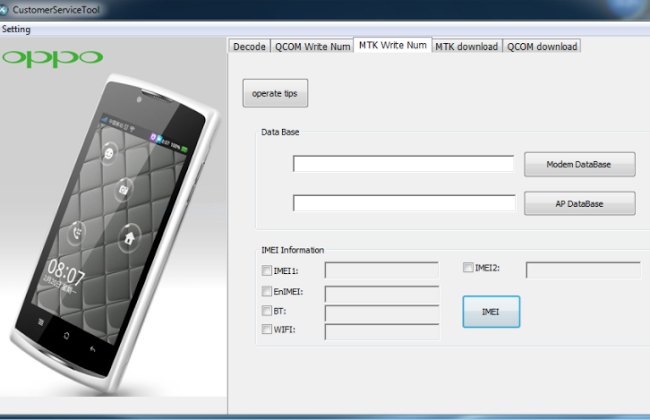Oppo Flash tools:
oppo Flash tools or Customer service tool free software which is used for flashing Oppo Smartphones. Basically it is free and available on several sites for free download. If you wish to get latest setup of Customer tool, you will need to just follow download section menu which we have shared below of Post.
It has been used by Million people so far, however it has got good reviewing rating. If you are using very first time this tool, its little bit difficult work for you. It requires some important things for installation.
- Windows XP, 7, 8, Vist & 10
- RAM 200 MB or up
- 1GB hard Drive free space
- It supports 64bit & 86bit
You can use latest firmware of your phone flash hard flashing your phone. The latest setup of this tool included on small size, so it will take little bit time to complete. You will need to must install USB driver of your phone which you want to flash.
Note
- Please Do carefully, We are not Responsible for any damage, bootloop, or dead SD card’s.
- Ensure that your Device at-least 50% charge During Flashing Process,to Stop the Accidentally Switch off.
- Follow all steps correctly otherwise it cause bootloop.
- Must backup NVRAM using this Guide before Doing anything.
Features
- Flash oppo Devices
- Easy and straight way to remove FRP lock
- Work on Both Qcom and MTK based oppo Phone
- Write IMEI on Oppo Devices
Download:
- Latest version 1.4 Here
- This is a old tools Latest Devices can be flashed with MSM & Download tools you can Download it From Here
Related articles-
- How to Flash Official Firmware on Vivo With QCOM-DLoader.
- How to Disbale Boot verification using No verity Disbaler.
- How to Repair IMEI Number on Qualcomm Phone [Easy Method]
- How to Install Xposed framework on any Android Device [also Nougat]
- How to Root without PC [Easy method]
- How to backup NVRAM aka IMEI Number [Easy method Mediatek]
if you have any question related to this topic you can comment below…