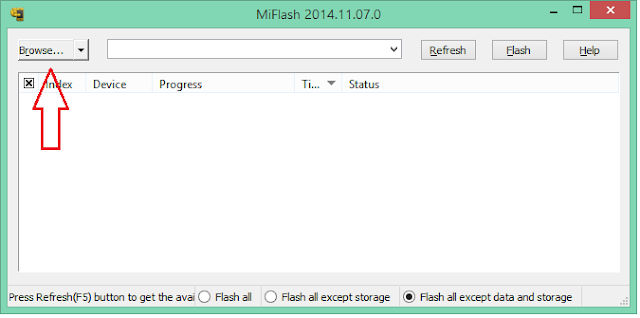MiFavor UI 5.2 for ZTE AXON 7-
Android 8.0 Oreo Update Now available for ZTE Axon 7 with the MiFavor UI 5.2. thank’s to XDA Member asderdd, for sharing this MiFavor UI 5.2 Beta ROM on XDA Forum. In XDA forum, the member is revealing that he has backed the ROM from sedoy87’s phone. So special thanks to sedoy87.
The MiFavor UI 5.2 ROM For ZTE axon 7 is based on latest android 8.0 oreo which is a edl flashable package So You can Flash this ROM using the Xiaomi’s MI flash tools, Follow below Guide Install oreo on Axon 7.
Note-
1. This is a unique guide which is work on Listed Device only.
2. Flashing The Rom by flash tools will Erase all your Data with official Rom, So Create a backup of your personal data before Flashing, if possible.
3. Please Do carefully, We are not Responsible for any damage, bootloop, or dead SD card’s.
4. Ensure that your Device at-least 50% charge During Flashing Process,to Stop the Accidentally Switch off.
5.Follow all steps correctly otherwise it cause bootloop.
6. Must backup NVRAM using this Guide before Doing anything.
Require tools and Files-
| File Name | Download |
| MI Flash tools | Download |
| QD Loader Driver [Must Require] | Download |
| oreo for axon 7 | Download |
How To Install android 8.0 oreo on ZTE Axon 7-
Step 1. Download everything From above and Save Inside a Folder, [save on Desktop For better navigation’s.
Step 2. Download and Install MI flash tools From above.[Net framework also require if Not Installed in your PC.[ you can Check it by Running the MI flash.]
Step 3. Extract fastboot ROM inside a Folder. Extract on Desktop For better Navigations.
Step 4. on phone enable Device Debugging[Skip if Device is not bootable] and Connect into PC via xiaomi Deep Flash cable Make Sure phone is not in Charging mod,[ if the Device is Not hard Bricked then use Normal Cable, after that reboot your Device to fastboot mod and then type below code [then code work only with our fastboot to edl tools] to Reboot into EDL or if you have latest MI flash then Skip because it work with Fastboot-
fastboot.exe” reboot-edl
Step 5. In Latest Devices EDL Not Come So use fastboot inside edl. Press Power and volume button in Switch off mod or use below code over adb.
adb reboot bootloader
Step 6. then Run MI flash tool{which is Install in above step}
Step 7. Locate Global stable rom extracted Folder.
Step 8. and then click on Refresh a new port is appear and 9008 mode is now Enabled For Flashing
Step 9. So click on flash and wait some time while flashing is complete
Step 10. after Completed your Phone switched on Automatically IF not then Disconnect Usb and Power on manually
Step 11. Done, Stock Rom is Flashed and your Hard bricked Xiaomi Device IS repaired.