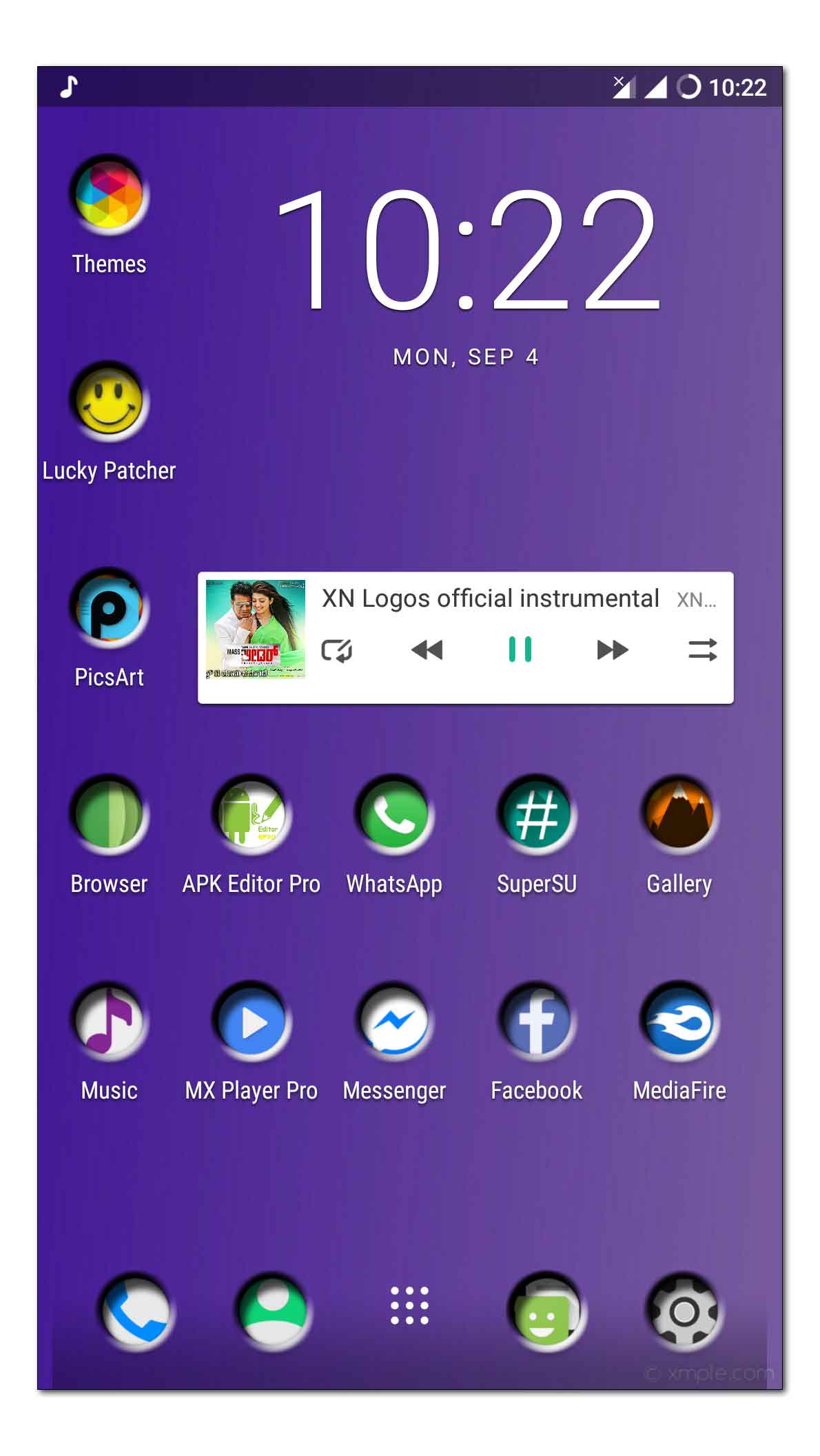What is Cross ui-
Cross UI is a Port of framework from multipal OS which allow you to Switch Your Current UI without Changing the Full ROM. Means if you are on AOSP then you can Switch all UI’S From AOSP. it work on almost all ROM No Matter which OS You have Installed No matter Which Device you have. No Matter Which is Your current UI.
Knowledge base-
1. How to Integrate with Your ROM
2. How to build a Custom ROM using Cross UI
features-
1. Latest Android 8.0 oreo [for kenzo mido flacon,oneplus 5] if you have other device then it depend on your current OS.
2. Rooted
3. Sense Themes –
> sense theme allow you to theme htc sense apps
4. asus theme-
> asus theme allow you to theme asus apps.
5. Per apps theming-
> per apps theming allow you to theme your desire app using any color. working only with default ui [ZenUI]which is included.
6. Brand new apps [full new experience then current]
> all apps are new.
7. asus selfie master.
> take Perfect selfie with asus selfie master. specially prepare for selfies.
8. Layer Manager and Substrum [install from play store]
> Depend on Your current ROM if it Support layer then you can apply. if we Provide full ROM then it work for you. if we provide only Port then it Depend on Your Current ROM.
> EX. for kenzo. it work on all Nougat ROM. and it also work on Our oreo Build.
> Layer manager allow You to theme system ui and setting. you can also use Substrum theme engine. but make sure overwriting layer’s cause bootloop.
> So if you want to also theme Your Setting and System ui then You can do it using Layer manager. Download target Theme From play Store and apply layer only on setting and quick setting.
9. Powerful, fastest beautiful.
10. and power of your Current ROM without effecting current setting. and most important work with all ROM..
Perfect Sound With XN Audio-
Thanks to all Developer Who Develop Sound Mod , after using many Mod i create this one For You to get a perfect Sound System With your Phone
Perfect visual Quality-
a perfect visual Environment for your Phone with best video Enhancer true Display Color & 100% image quality.
Perfect Speed with XN Speed-
A all in one speed package for Your phone to Boost Speed, build.prop tweak, kernel tweak and more.
Supported UI’S-
Currently this Port Support 3 UI More will be added Soon.
1. ZEN UI
2. SENSE UI
3. XOS [Xperia Open Source project]
Some apps [Like htc and Sony Contact and Pixel master] that Not work from Play store will be fix as soon as possible.
How to Switch UI-
- Go to Google Play store in the search box type ‘ htc corporation” you can see all htc apps including core app Like dialer, camera, gallery. download and install all.
2. Not all Run Yet’ Ok don’t worry
3. Run Root explorer and convert all to system app[ use es file manager]
4. disable old ui apps [like all asus app]
5. reboot system Now.
6. Done.
How to apply theme-
1. login to htc account for sense theme/ Login to asus account for asus theme
2. select theme from sense launcher / asus theme from zenui launcher
3. download desire theme
4. click apply.
5. if you face force close issue. ok don’t worry go to system and delete current sense home
6. and then go to system/app here you can see sense home.bak file rename it to sensehome.apk
7. done reboot system now.
8. you are able to apply theme.
Download-
Here Latest build and Patches
Thanks to-
1. ASUS International for ZenUI
2. htc Corporation for Sense UI
3. Viper audio Developer
4. Sony for XOS
Some Screen Short From Different UI”S-