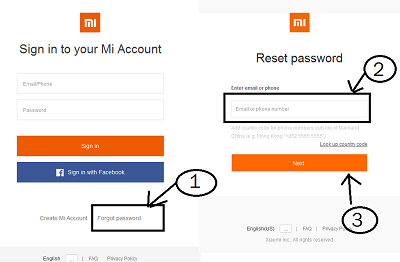Factory Reset Protection (FRP) & Mi account lock is a security feature on Redmi Note 5 which is automatically activated when you set up a Google™ & MI Account on Your device. Once it is activated, it prevents use of a device after a factory data reset, until you log in using the same Mi & Google account.
Note:
- it will erase all user data from your device so we highly recommend You to make a backup before Process.
- ensure that your device at-least 50% charge to prevent accidentally shut down.
Download Links:
- QD Loader Driver Here
- Miracle box 2.82 Free: Download
- FRP/Mi account Remove File Redmi Note 5: Download Password: romprovider.com
- No Auth Firehose for Redmi Note 5: Download
Steps to bypass Mi account on Redmi Note 5:
- Install QD loader Driver on PC
- Download & Install Miracle box
- connect phone to computer in EDL Mod (do test Point)
- Run Miracle box, Select Xiaomi/Mi account bypass, from the drop down menu redmi Note 5 and then Start
- once done disconnect device and switch it ON.
Method 2:
- Go Here Click forgot, under Login details.
- Insert your Registered SIM on another phone.
- on the forgot Page type Registered Number.
- then click forgot.
- wait until you receive forgot Link.
- when receive click on link open it in browser type New Password click change and then Go back to locked Phone and login with New Password.
- done.
Method 3:
- Move no Auth firehose to account bypass file
- Flash the file via EDL
Related articles-