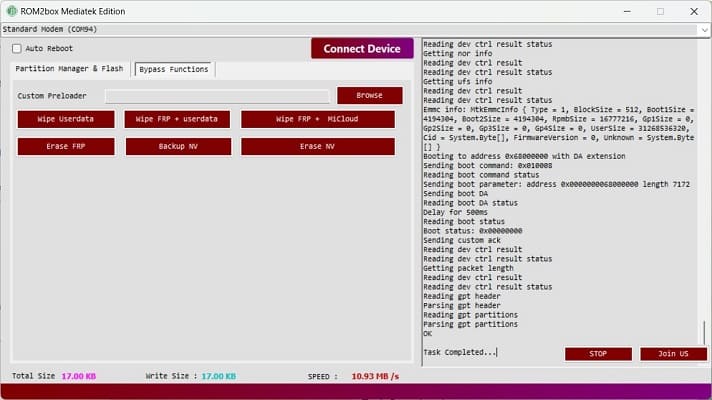Mi account lock is a security feature on Redmi A3 which is automatically activated when you set up a MI Account on Your device. Once it is activated, it prevents use of a device after a factory data reset, until you log in using the same Mi account.
Redmi A3 Run on Android 13 & it is Powered by Mediatek helio G36 Processor. the device come with 3GB of RAM and 64GB of Storage. it is a dual SIM smartphone support nano sim cards. Connectivity Option’s Include GPS, Wi-Fi, hotspot bluetooth & 4G.
Note:
- do at own risk
- some sensor may not works after account bypass. you have to re-write persist partition from backup folder, it’s normal just setup the phone first time then flash backup image
- Contact Me for Auth, unbrick, FRP, Reset, Region Change & root >>
Reasons for Bypassing FRP Lock:
While FRP lock serves a crucial purpose in enhancing device security, there are situations where users may need to bypass it legitimately:
- Forgotten Credentials: Users might forget their Google account credentials after a long period of inactivity or due to a change in email addresses.
- Second-hand devices: Purchasing a second-hand device without obtaining the previous owner’s Google account details can render the device unusable.
Steps to bypass Mi account Lock on Redmi A3:
- Open ROM2box_Mediatek
- Click ‘bypass function‘
- In Next Windows Click ‘WIPE FRP+MiCloud‘
- power off phone, hold volume up down & plug device
- once done, your device start automatically..
- Once done follow this page for permanent bypass
Related Article-
- Redmi 13C Flash File Firmware Free Download
- What is MediaTek Preloader? How to Install MediaTek Preloader Driver