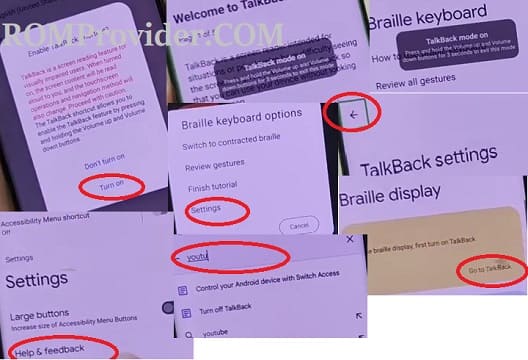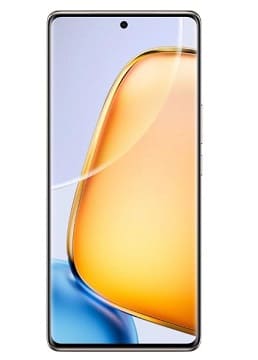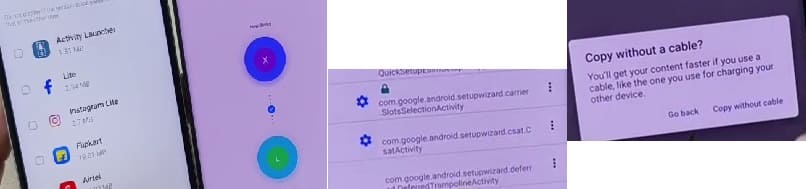FRP or Factory Reset Protection is a security feature on Vivo Y200 which is automatically activated when you set up a Google™ Account on Your device. Once FRP is activated, it prevents uses of a device after a factory data reset, until you log in using the same username. by following the below Method you can fix ‘This device was reset. to continue sign in with a google account that was previously synced on this device‘ issue/Warning on your Vivo Y200.
How to Remove FRP Gmail Account lock on Vivo Y200
- from the setup screen use power buttons and activate talkback
- Go to baraille keyboard Options
- turn off talkback
- in the baraille keyboard options click go to talkback
- go to talkback settings
- go to help & feedback
- search for youtube
- use the youtube video to open youtube app
- in youtube app settings go to terms which will take you in browser
- in browser enter https://romprovider.com/frpbypass
- from the open page click ‘open settings‘
- this will take you in your phones settings
- go to system/phone clone
- select this device as new device/ android
- in you another device install vivo easy share and activity launcher
- open vivo easy share in old device select it’s old device, which open QR in old device
- scan QR in new device and share activity launcher to new device
- Install and open activity launcher in new device
- in activity launcher browse android setup activity and click
com.google.android.setupwizard.deferred.DeferredTammpolineActivity
- This will take you finish setup screen
- select copy data and copy without cable
- in old device open google app
- search setup my device and open it, which take you getting start screen
- now click next to search nearby device
- confirm pattern, after confirming it will start copying your account
- in new phone a login screen may appear, enter the password of your google account from old device and finish login
- finish remaining setup, done
- you can remove account again, reset device to remove frp completely.