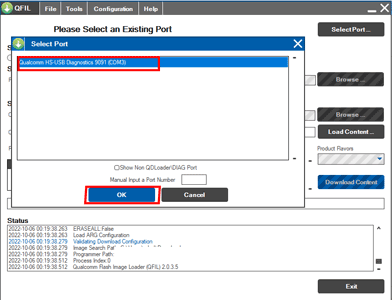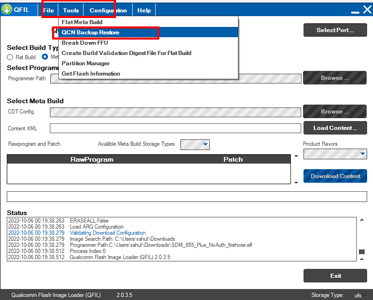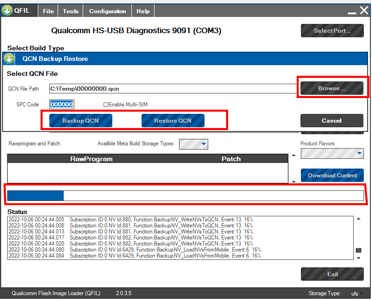if you want to backup qcn file from your Lenovo Xiaoxin Pad then this article for you where we share complete guide to backup qcn from Lenovo Xiaoxin Pad via FFBM Mod.
Requirement:
Steps:
- Install qcom usb driver on your computer
- Press Power + Volume + on the off tablet until the inscription appears
- Use the Volume + and Volume- buttons to select Boot to FFBM and confirm with the Power button
- connect device to pc
- Now QCOM 9091 Port is enabled
- run qfil
- click select port and browse 9091 Port
- then click tools/qcn backup restore
- Now there are to button for backup & restore
- click the browse button and select the file for restore, or select the path for save, then click the target button
- wait until Success, done, disconnect device….