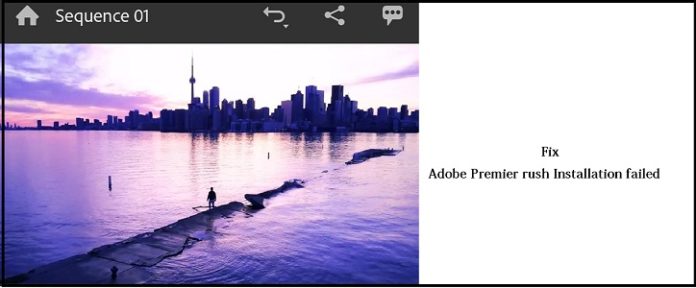Adobe Premier rush Installation failed:
Adobe Premier rush is a Video editing app that will offer powerful tool to create Professional Videos by using your smartphone. you can add Music, titles and effect just in some clicks on your multitrack timeline. however some user reported that the app showing a Installation failed error on their Phone, so here we share a working guide to fix Adobe Premier rush Installation failed.
How to Fix Adobe Premier rush Installation failed:
- Download Adobe Premier rush xapk
- Download & Install APKPure From Here
- Open APKPure and Click top 3dot or Menu icon/APP Management and select the XAPK You want to Install
- Now Click Install, Wait until success done.
Note: Xiaomi user must disable MIUI optimization from Developers Options.