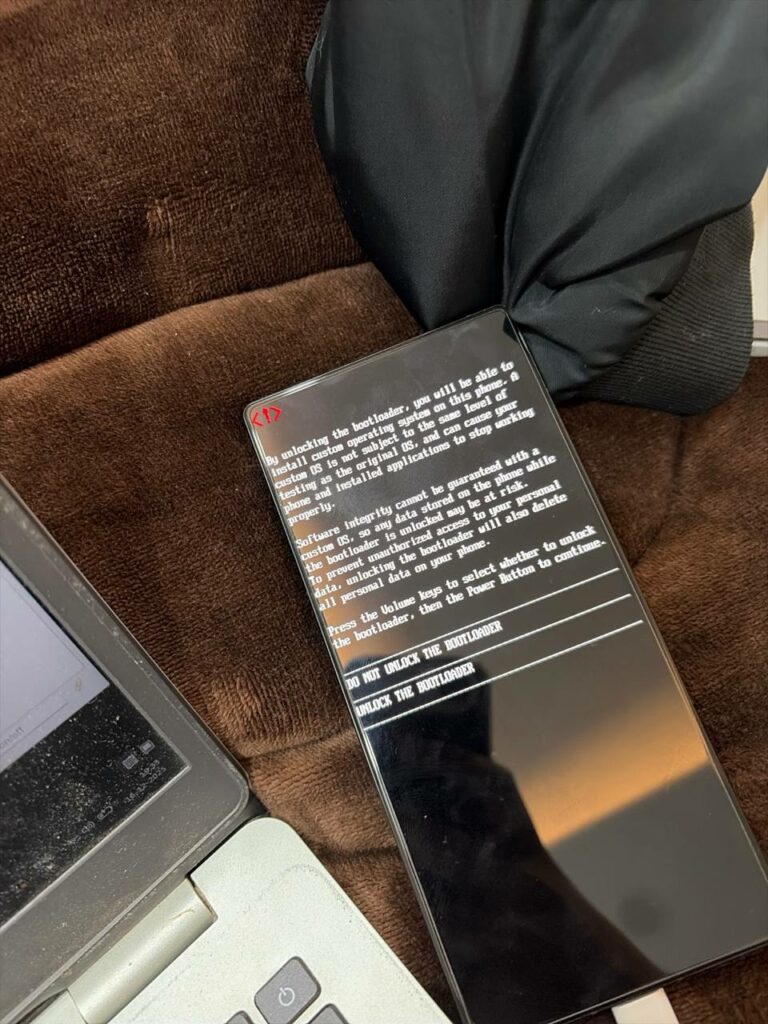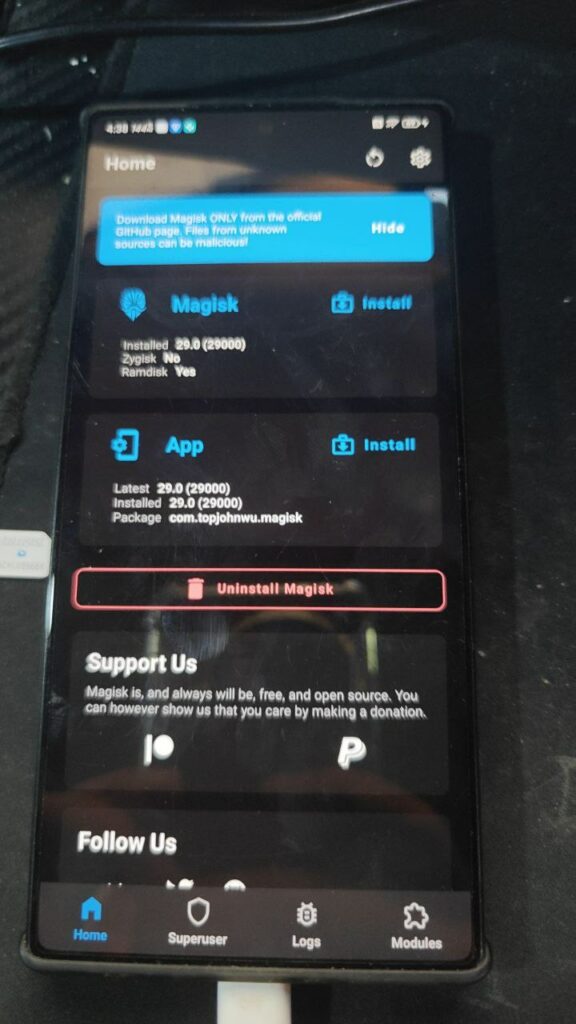Unlocking the bootloader on Redmagic 10s Pro with generic commands is not possible. Methods that worked on older REDMAGIC devices (for example, using an engineering ABL) are not sufficient for Astra/RedMagic 10 Pro & RedMagic 10s Pro — the device’s secure‑boot architecture and configuration partitions block those approaches. This article explains How you can unlock bootloader on Your RedMagic 10 Pro/10S Pro
What is an engineering ABL (eng ABL)?
An engineering ABL is an engineering/debug build of the ABL (Android Bootloader Loader). On some earlier REDMAGIC devices, obtaining and flashing an eng ABL allowed developers to enter an engineering environment that made bootloader unlock or further modifications possible. That technique relied on the device trusting the flashed ABL within the existing signature/verification chain.
Why the RedMagic 10 Pro/10S Pro NX789J behaves differently
- eng abl for RedMagic 10 Pro/10S Pro verify ztecfg signature before allow unlock, if the partition not signed the bootloader reject the unlock
How to get signed ztecfg
- The file generated using special algo which is not available in public, at the movement you can get this only from service provider, the file different for every device & can’t be used on another.
- Contact us to get a signed ztecfg (not free)
Requirements
- signed ztecfg (contact me)
- RedMagic 10 Pro/10s Pro Firmware & ENG Files
How to unlock bootloader on RedMagic 10 Pro/10S Pro NX789J
- Enable usb debugging & oem unlock
- Download zte toolbox or qlmflasher
- Flash eng abl & signed ztecfg in edl mod using the prepared tool
- Reboot device & enter bootloader mod
- Send below cmd with fastboot.exe
fastboot flashing unlock
- Confirm unlock warning on device screen..
How to Root RedMagic 10 Pro/10S Pro:
- Download redmagic 10 pro stock firmware (must match installed firmware version)
- Extract init_boot.img from it
- Move init_boot.img to phone storage
- Install prepared root app, magisk or sukisu ultra
- Click install, browse and & Select the file we moved
- After patching the file, move it back to pc
- Now flash the file
fastboot flash init_boot init_boot.img fastboot reboot
Your device now successfully rooted…