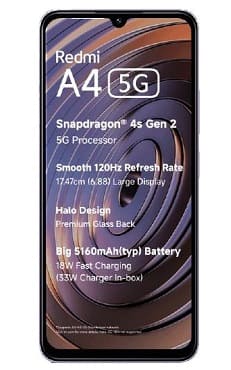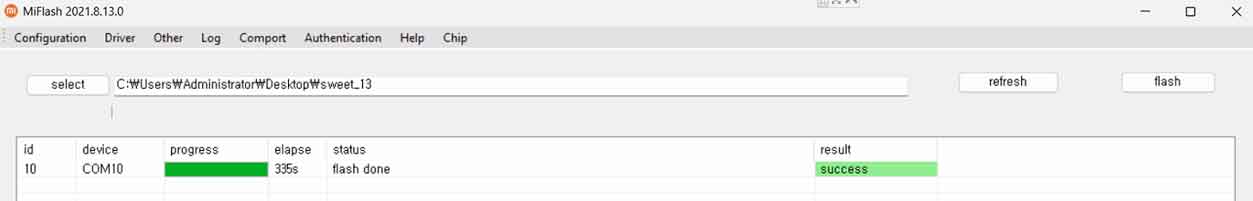Engineering or ENG ROM is a modified version of the stock ROM, tailored for downgrade, debugging, testing, and engineering purposes on phone devices. The primary purpose of an Engineering ROM may vary depending on the device and specific modifications. Download the newest ENG ROM for your device from the links below.
Note:
- Create a backup before proceeding.
- Flashing will erase all data, including internal storage.
- Contact Me for unbrick, frp, restore, region change & root
Download Links:
Redmi A4 5G (warm) ENG Firmware:
Flash Tools:
- MI Flash Tool: Download
USB Driver:
- Xiaomi Driver: Download
How to Flash Redmi A4 5G (warm) Engineering Firmware:
-
- Download and flash the Xiaomi USB driver on your computer.
- Download, extract, and flash the MI Flash Tool.
- Launch MI Flash Tool.
- Select the platform.
- Click “Browse” and select the extracted ENG ROM directory.
- Connect your Redmi A4 5G (warm) to the computer in emergency mode Mode.
- Click “Refresh” to detect the USB port.
- Click “Flash”.
- Log in with your Mi Service Center ID when prompted.
- Wait for the process to complete. Once done, disconnect the device and power it on.