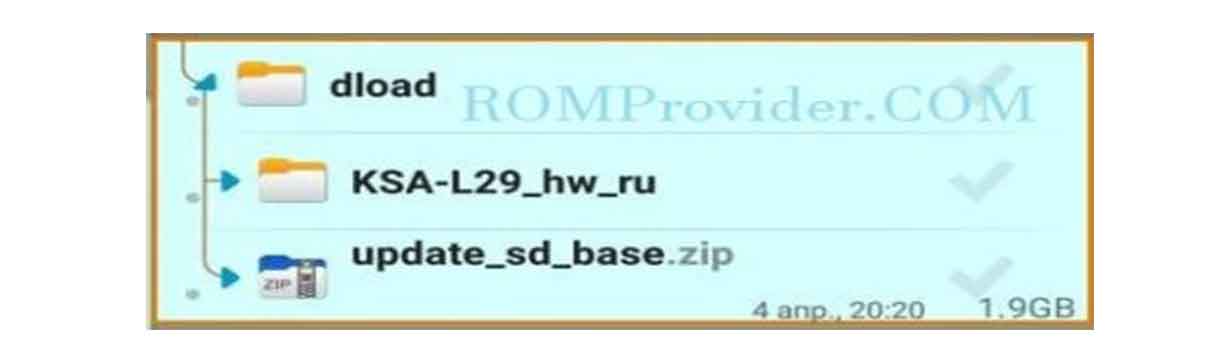Stock Firmware refers to the version of the operating system that comes pre-installed on a device by the manufacturer. It is an unmodified version of the Firmware that is distributed with a device and can be used to restore it to its original state.
honor X7A RYK-L03 Stock Firmware is useful for fixing issues such as hang on Logo, frp lock, fastboot Mode, display Blank or white after flash, dead recovery, dead after flash etc. for restoring a device to its original configuration. Stock ROMs are often specific to a particular device and are not interchangeable between different devices.
Note:
- flash at own risk
- Make a backup before Process
- Charge the device to Prevent accidental shut down
Download Links:
How to Install Stock Firmware on honor X7A RYK-L03
- Open the Zip and Extract the dload folder on the Pen drive
- turn off the Phone
- connect the Pen-drive to Phone with the OTG cable
- Press Volume + Volume – & Power button at same time
- The device itself start Installation Processor, once done it will be rebooted
Note: SD card Method: Extract Zip in Phone Storage/SD card and then same Process
Optional Method:
- Enter the Service menu by dialing * # * # 2846579 # * # *
- Press Option 4. Software Upgrade
- Press OPTION 1. Memory Card Upgrade
Extracted Firmware Look Like below Image