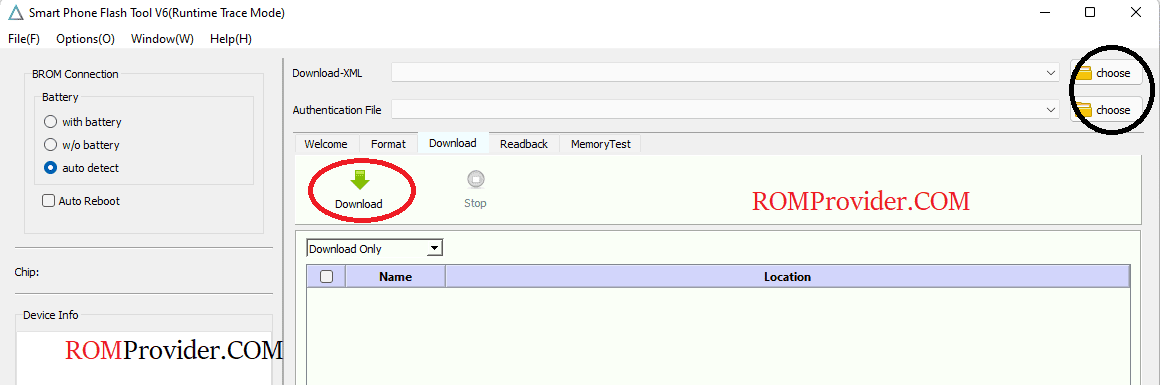in this blog post we share china rom for Lenovo TB351FU, however this engineering firmware currently available only for tester and advance user, you can unbrick your Lenovo TB351FU china tablet by following below Instructions.
How to unbrick Lenovo TB351FU China Tab
- Download & Extract TB351fu-Eng-Firmware
- Install Mediatek USB driver on your computer
- Open the SPFlashToolV6.exe.
- In the Download tab, Click ‘choose‘ browse and select scatter file from Downloaded firmware
- Repeat the process, browse and select auth file
- In the drop down menu select Download only
- Click ‘Download‘ button to start the flashing process
- I am assuming that the device already connected, we connect it during the SLA Disable Process. if the device not connected, hold volume up down button and connect it (make sure it’s in power off mod, we need preloader or brom mod)
- Monitor flashing process
- once flashing complete ,the device start itself.
Related:
this method 100% tested and confirmed by us..