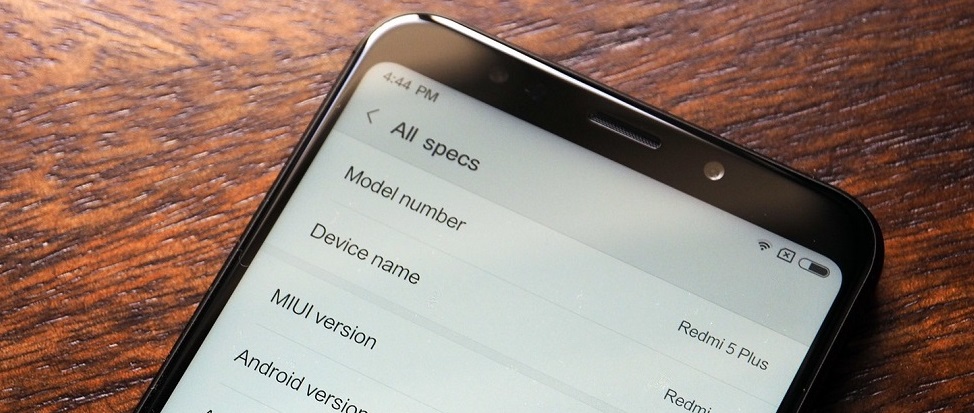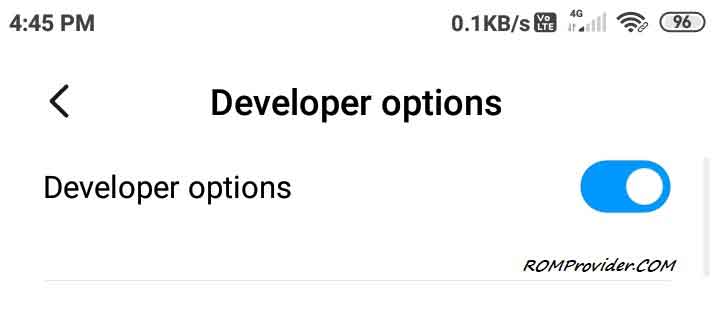Developer options is a feature in Android devices that provides access to advanced settings and debugging tools for developers. By enabling developer options, users can customize various settings, access additional features, and troubleshoot issues on their device.
Steps to Enable Developers Option on Xiaomi:
- Go to “Settings” on your Xiaomi device.
- Scroll down and select “About phone.”
- Find the “MIUI version” option and tap it 7 times in quick succession.
- After the 7th tap, a message will appear saying “You are now a developer!”
- Go back to the main Settings menu and scroll down to find “Additional settings.”
- Tap on “Additional settings” and then select “Developer options.”
- Toggle the switch at the top of the screen to turn on Developer options.
- You may be prompted to enter your device’s password or unlock pattern to proceed.
- Once enabled, you can access the developer options menu to customize various settings and enable USB debugging.