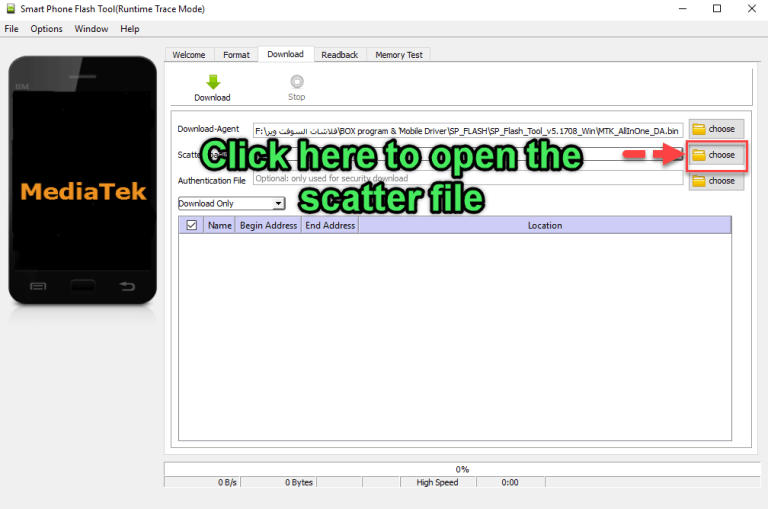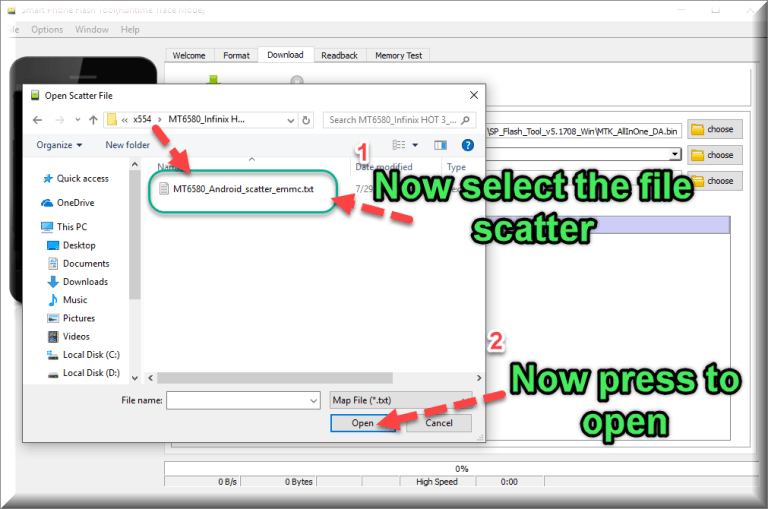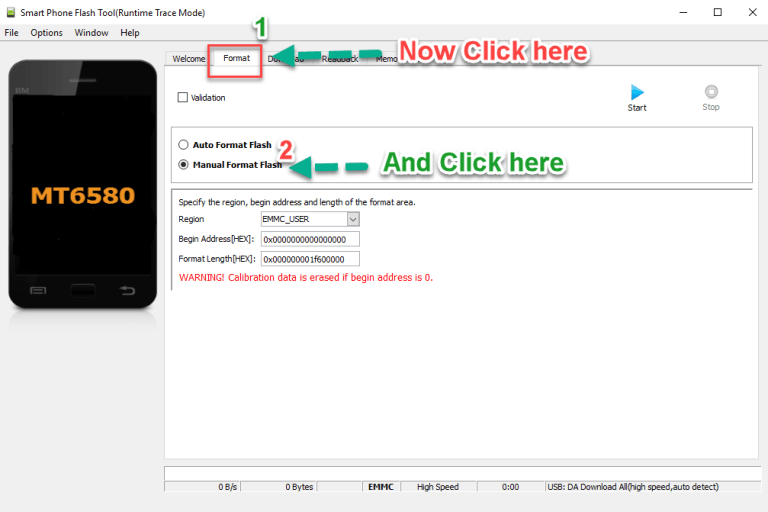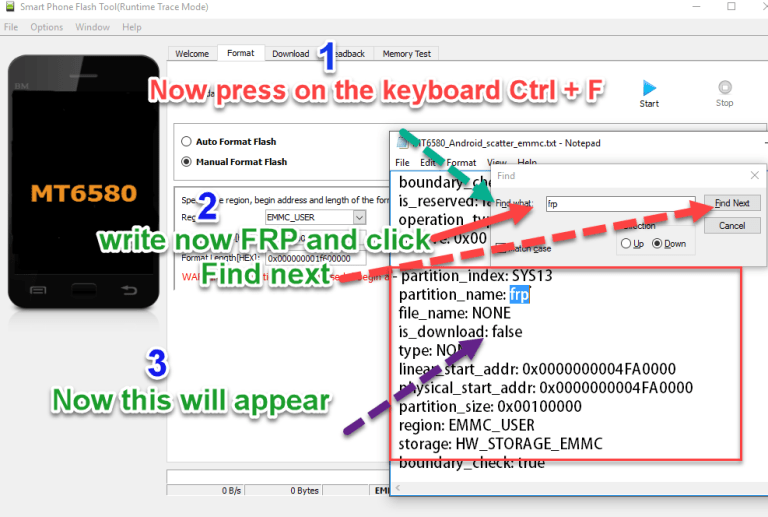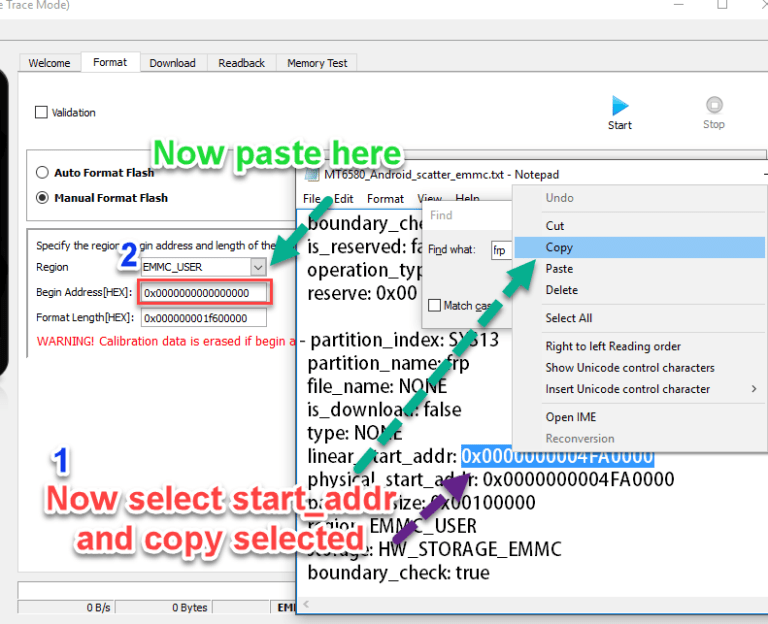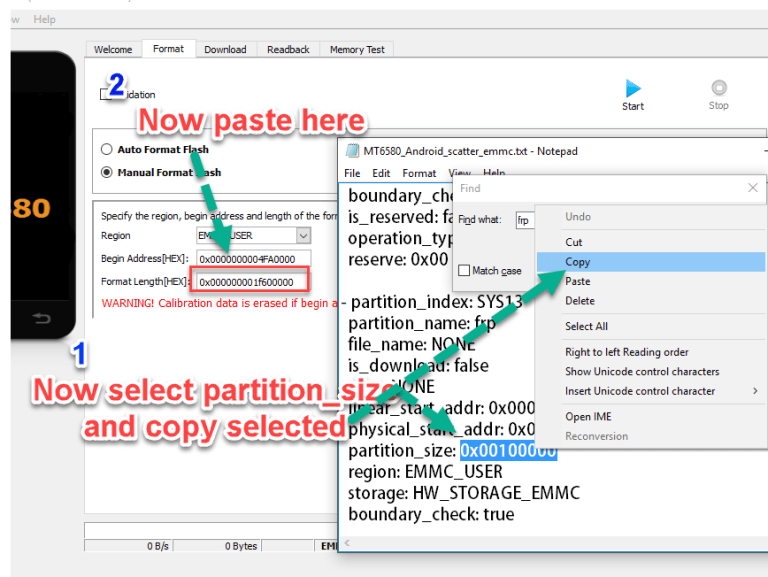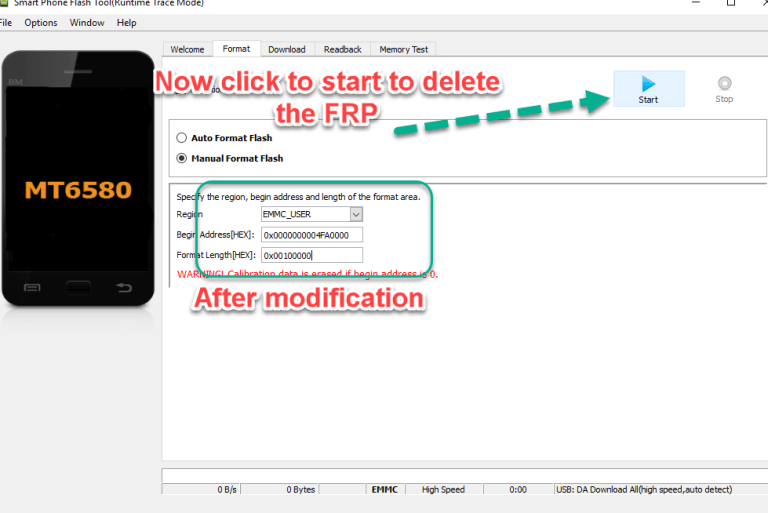How to Fix this device was Reset. to continue sign in with a google account bypass:
Reset FRP fix Google account error after factory reset’ this device was reset. to continue sign in with a google account bypass’ to fix this errror Follow below Guide.
Method 1 for Mediatek user:
Requirements:
1. SP flash tools Here
2. Scatter File [take From official ROM] Here
3. basic Knowledge PC and usb
Must Require:
1. backup NVRAM
2. backup Your Personal data
3. Create a nandroid backup
Steps:
1. Run SP flash tools and Click Choose to open Scatter file.
2. Select the scatter file and click open.
3. Select format menu and mark manual format flash.
4. Open your scatter file.
5. Press CTRL + F on your keyboard And type FRP.
6. Copy and past address as you see in the image.
7. Copy and past partition size.
8. Click start.
9. Connect Your Switch phone and wait.
10. Done FRP reset Successfully, Disconnect to Switch on Phone.
Related articles
1, How to Flash Official Firmware on Vivo With QCOM-DLoader.
2. How to Disbale Boot verification using No verity Disbaler.
3. How to Repair IMEI Number on Qualcomm Phone [Easy Method]
4. How to Install Xposed framework on any Android Device [also Nougat]
5. How to Root without PC [Easy method]
Method 2 for Qualcomm User:
Requirements-
> FRP Reset tool for Qcom Here
Steps-
1. Install Driver from Provided Folder
2. Run Reset FRP.exe file
3. Select your phone type QCOM
4. reboot your phone to bootloader by holding volume Down and Power button.
5.then Connect Phone to PC.
6. hit enter to Reset FRP. Done. [You can see bootloader unlock information on Phone Screen So confirm it by using Volume buttons.]