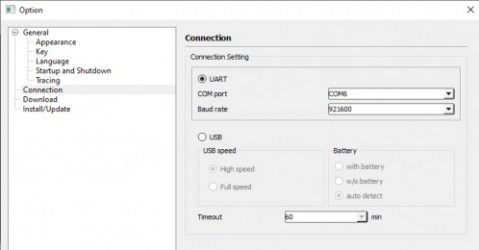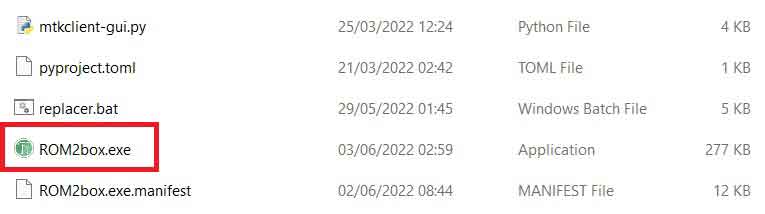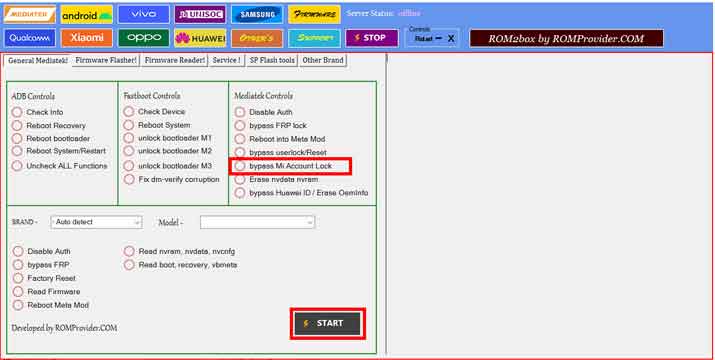Factory Reset Protection (FRP) & Mi account lock is a security feature on Redmi A1/ A1 Plus which is automatically activated when you set up a Google™ & MI Account on Your device. Once it is activated, it prevents use of a device after a factory data reset, until you log in using the same Mi & Google account.
Note:
- it will erase all user data from your device so we highly recommend You to make a backup before Process.
- ensure that your device at-least 50% charge to prevent accidentally shut down.
Download:
- ROM2box: Download
- Mediatek Driver: Here
- SP Flash tools: Download
- FRP/Mi account Remove File Redmi A1/ A1 Plus: Download
Steps to bypass Mi account on Redmi A1/ A1 Plus:
- Download & Extract SP Flash tool & account bypass File
- Install Mediatek USB Driver on Your computer.
- Disable DAA and SLA Authentication using rom2box
- Run SP Flash tools
- set connection like below image (option/connection)
- Click download agent and locate DA File file from account remove file
- Click on chose scatter File and locate the scatter File from account remove file
- it will automatically load require files, just connect your switched off Phone to computer by Pressing volume up & down key
- select format menu and mark manual format flash
- copy paste below address according your requirement
MI Account LOCK
- 0x2f800000
- 0x3000000
FRP (Google Account) Lock
- 0x24408000
- 0x100000
Userdata (Reset) LOCK
- 0x134000000
- 0xc0000000
- then click ‘START‘, once done
- Go back to download tab
- on SP flash tool select download only from drop down & click ‘Download‘. You will see a Yellow bar with Process. once done disconnect device and Switch it ON.
Method 2:
it’s similar to method one and automatically wipe the above addresses
- Install USBDK and Mediatek Driver
- Run ROM2Box.exe
- Click Mediatek from the very first screen mark “bypass Mi account lock”
- Click ‘START‘ button
- Once the process Started, turn Phone OFF, Now together Press Volume up + down key & Insert USB, Once Phone detected Immediate Release key (make sure your phone stable in device manager)
- once finished
- disconnect device
- again connect device once charging started unplug and Switch it ON.
bypass Without VPN/Permanent Fix:
- after above steps, follow this guide patch modem image and re-flash it to modem partition using rom2box, then disable auto update.
Related articles-