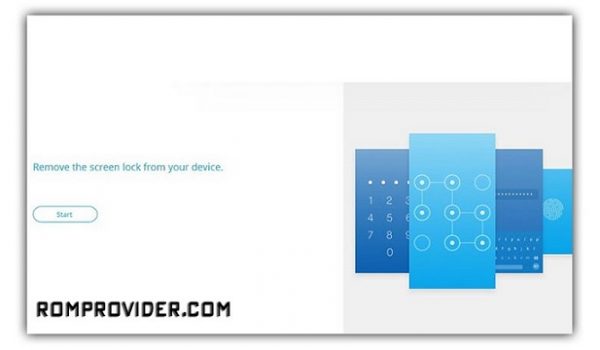Download Tecno BE6J FRP & Pattern Bypass File for free without password, with the help of this file you can bypass any password, Pattern & FRP Lock by using the SP Flash tools.
Note:
- it will wipe all userdata from your device
Download Links:
Steps to bypass Pattern / FRP lock on Tecno BE6J:
- Download & Extract SP Flash tool & Pattern bypass file
- Install Mediatek USB Driver on Your computer
- Disable SLA Authentication by following this guide
- Run SP Flash tools
- Click download agent and locate DA File file from Pattern remove file
- Click on chose scatter File and locate the scatter File from Pattern remove file
- it will automatically load require files, just connect your switched off Phone to computer by Pressing volume up & down key. (skip, Your Phone already connected when you complete SLA bypass step, if You have disconnect your Phone from Your computer then You have to refollow SLA bypass step)
- select format menu and mark manual format flash
- copy paste below address
FRP
Begin address : 0x1588000
Format length : 0x100000
Pattern/Pin lock:
Begin address : 0x144800000
Format length : 0x80000000
- then click start, once done
- Go back to download tab
- on SP Flash tool select download only from drop down & click download. You will see a Yellow bar with Process. once done disconnect device and start it.
have any question let me know via comment.